Hi @Diana Shiny ,
You update the Orchestrator service accounts by going to the Services.msc and there search for the Orchestrator services and change the accounts.
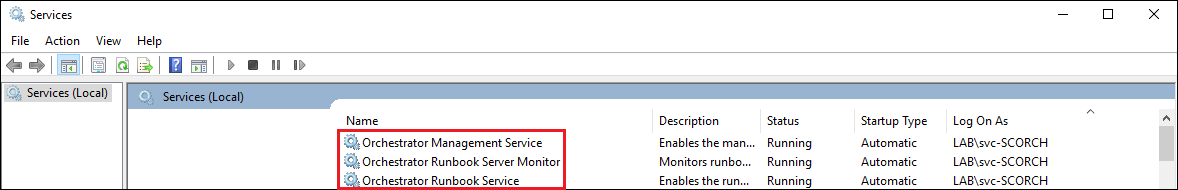
In addition to that, you must also change the account in the Application Pool "System Center 2012 Orchestrator Web Features" with IIS Admin.
If you specified Windows Authentication to Orchestrator Database during setup (default and recommended), the new Account must have a login in the Database Orchestrator Database or the SQL Instance, and be a member of the SQL-Roles:
- Microsoft.SystemCenter.Orchestrator.Admins
- Microsoft.SystemCenter.Orchestrator.operators
- Microsoft.SystemCenter.Orchestrator.Users
----------
(If the reply was helpful please don't forget to upvote or accept as answer, thank you)
Best regards,
Leon


