
I may be wrong, but believe webdav requests are routed through IIS? If so, maybe set a URL Rewrite, redirecting http://... to https://...?
This browser is no longer supported.
Upgrade to Microsoft Edge to take advantage of the latest features, security updates, and technical support.
Hi,
I am wondering if there is a way to force the webdav traffic to go over HTTPS?
The problem right now is that users can access our sharepoint sites and document libraries over HTTP even though we have nothing that listens on port 80.
There is no alternate access mapping that listens on http.
No bindings in IIS listen on port 80.
Through the web browser, everything works of course. You have to type https://portal but through the file explorer you can just type \portal\site and when you open a document, if you go the file tab you can see that the document resides in http://portal/xxxxxx
We have a load balancer that rewrites http to https but webdav goes under the radar here.
Anybody know how to deal with webdav using port 80?
Users love using webdav so we are hesistant to completely removing this option...
/Daniel

I may be wrong, but believe webdav requests are routed through IIS? If so, maybe set a URL Rewrite, redirecting http://... to https://...?

Hi @Daniel M ,
Per my test, when using WebDav to connect to a site via HTTPS, the link is usually displayed as @rithansodo like the first screenshot, and if it is connected via HTTP, it will be like the second one. Would you like to provide a screenshot about “if you go the file tab you can see that the document resides in http://portal/xxxxxx” to check your URL?

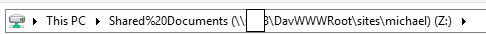
If the answer is helpful, please click "Accept Answer" and upvote it.
Note: Please follow the steps in our documentation to enable e-mail notifications if you want to receive the related email notification for this thread.