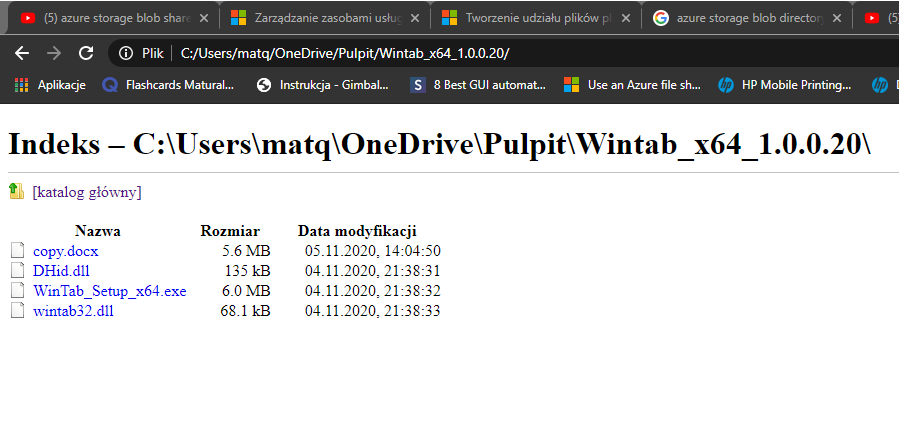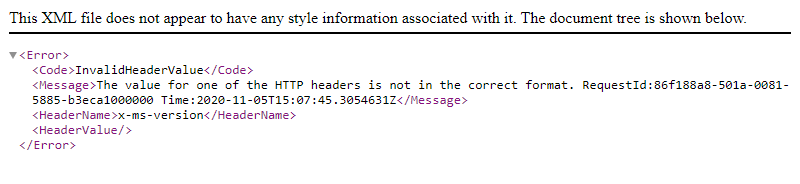@Mat G
We have a sample available that creates a static website which allows you to browse your blob storage. Perhaps this is something which might help for your use-case? Another option would be to give the user access and they could use Storage Explorer. You also might consider trying Azure Data Share.
Hope this helps. Let us know if you have further questions or issues and we will be happy to assist.
-------------------------------
Please don’t forget to "Accept the answer" and “up-vote” wherever the information provided helps you, this can be beneficial to other community members.