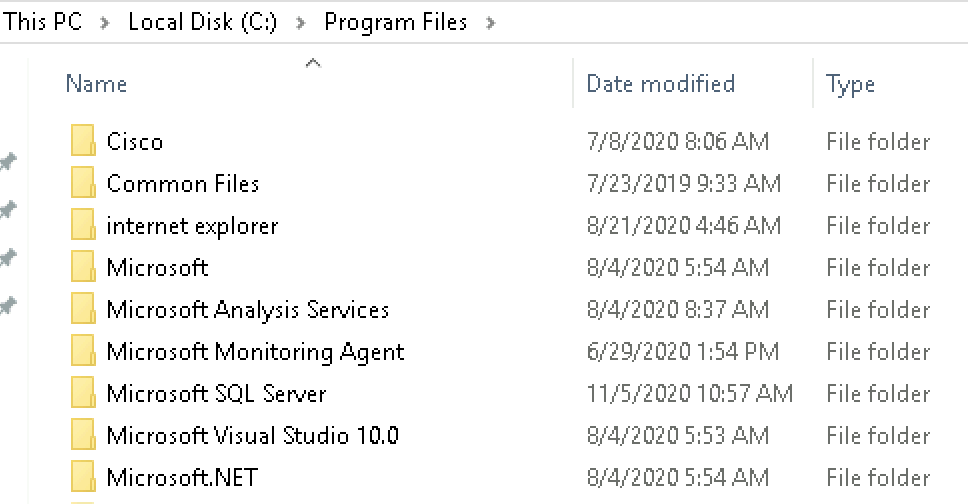Hi @CharlieLor ,
In the past SSRS was an integral part of the SQL Server installation process.
From 2017, Report Services is now a separate, stand-alone install process.
So that we couldn't install another instance in the same machine from SSRS2017 and later.
This is why you could named the SSRS2014 instance and install two instances but couldn't in SSRS2019.
Regards,
Zoe
If the answer is helpful, please click "Accept Answer" and upvote it.
Note: Please follow the steps in our documentation to enable e-mail notifications if you want to receive the related email notification for this thread.
Hot issues October