You can set a Style for Tooltip like this:
<Window.Resources>
<Style TargetType="ToolTip">
<Setter Property="Background" Value="Black"></Setter>
<Setter Property="Foreground" Value="Red"></Setter>
</Style>
</Window.Resources>
<Grid>
<Button Width="160" Height="60" Content="Click" ToolTip="Click here"></Button>
</Grid>
The result picture is like below shown:
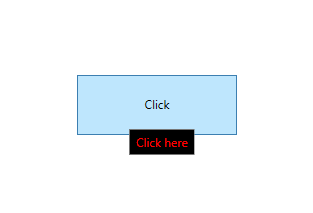
If the response is helpful, please click "Accept Answer" and upvote it.
Note: Please follow the steps in our documentation to enable e-mail notifications if you want to receive the related email notification for this thread.
