@Alain Foulon (Auxilor)
Thank you for posting this in Microsoft Q&A.
As I understand you are looking for an option to modify the content of this mail and to redesign it from scratch, including enterprise graphical charter, enterprise messages in access review email that is sent to approver.
Currently, we do not have an option to redesign the entire email or any charter etc.
However, when creating a review, administrators can now add a customized message in the emails that the system sends to reviewers informing them of the review.
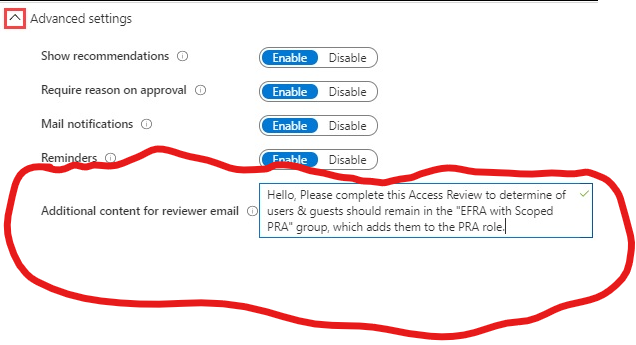
For now, we only have above option. However, you can submit your feedback in Azure feedback portal which is directly handled by our product team.
https://feedback.azure.com/d365community/forum/22920db1-ad25-ec11-b6e6-000d3a4f0789
Let me know if you have any further questions on this.
Please "Accept the answer" if the information helped you. This will help us and others in the community as well.

