
Hi @SR VSP ,
It's by design that the Share button is avaliable to users(including external users) with read access permission.
Usually,when external user click the Share button to share files, they could only share files to users with acess.
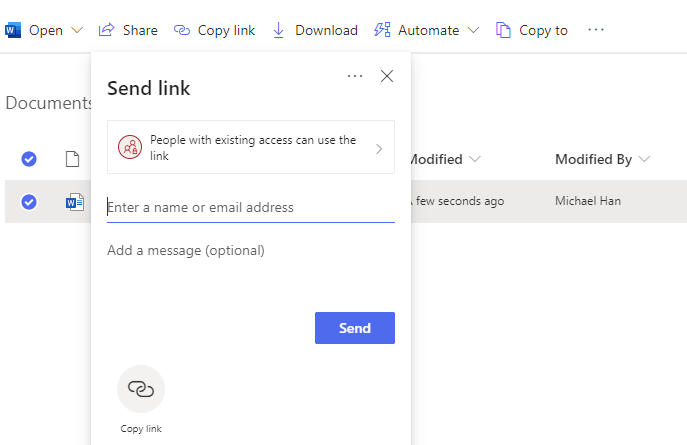
To restict external users sharing files to other users, you could uncheck the option "Allow guests to share items they don't own" in SharePoint Online admin center-> Sharing-> More external sharing setting.
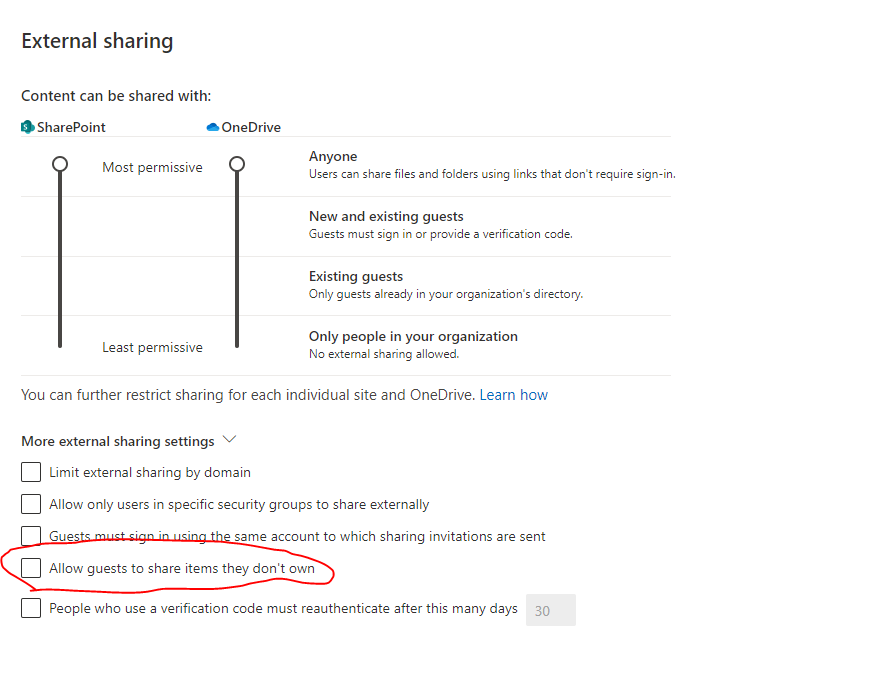
Thus, external users can not share files to other users by clicking share button.
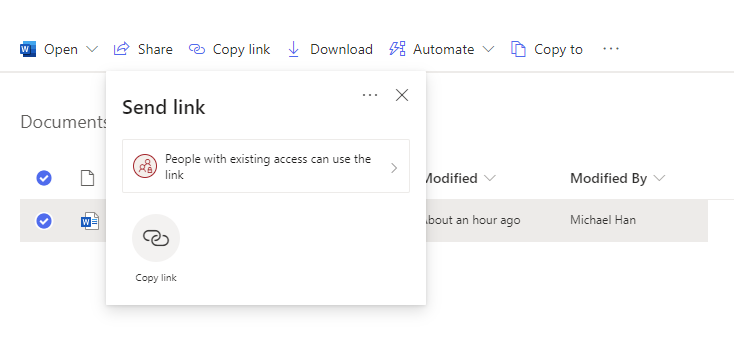
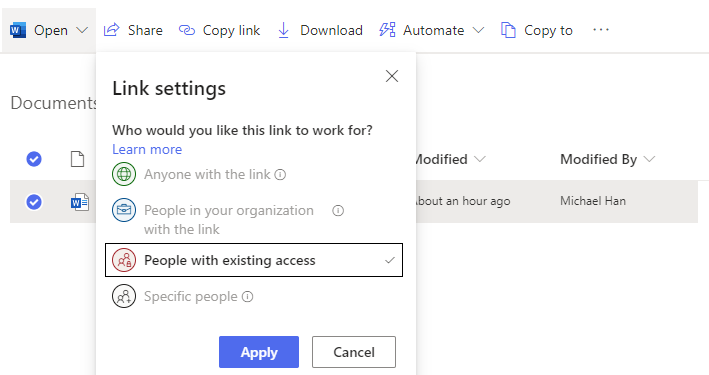
If an Answer is helpful, please click "Accept Answer" and upvote it.
Note: Please follow the steps in our documentation to enable e-mail notifications if you want to receive the related email notification for this thread.

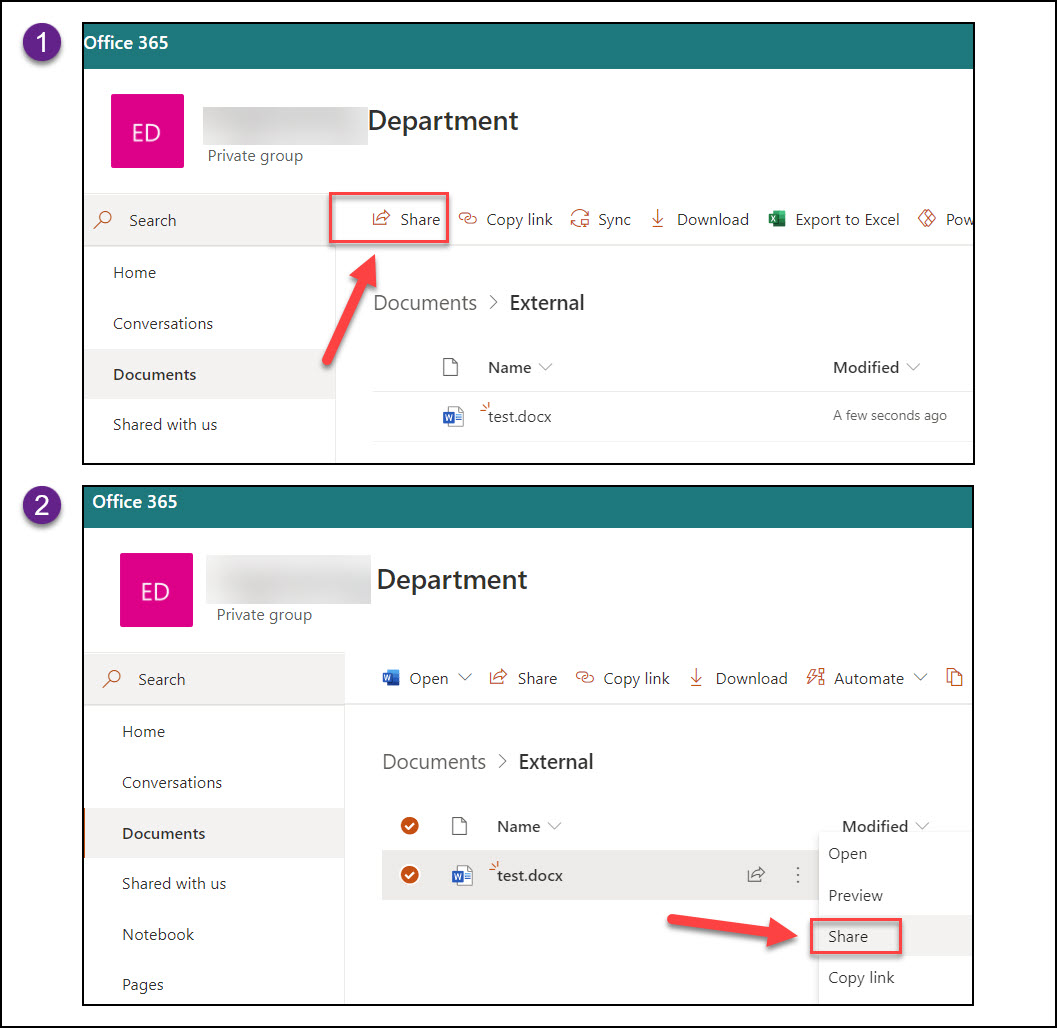 group with Read access
group with Read access