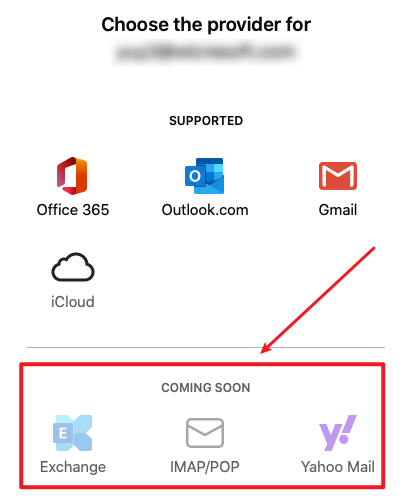Thanks for your reply. Please kindly understand that in order to protect your private information, I modified your your reply.
I tested about the Outlook.com email account transfer issue you mentioned, and my Outlook.com can transfer successfully without any issues. Personally, I think that your issue might still be related to the imperfect features of the new version for now. If you really want to use Outlook.com account in the new version of Outlook, you could try to manually add it via Tools > Accounts > "+". Besides, if you have other issues to report or any suggestions to feedback, please follow the steps mentioned in "Reporting issues and providing feedback" of this article, Microsoft may notice it and add it in the later version.
By the way, would you mind kindly marking helpful replies as answers so that other users who might have a similar question can benefit from your thread? Thanks for your understanding and support.
If an Answer is helpful, please click "Accept Answer" and upvote it.
Note: Please follow the steps in our documentation to enable e-mail notifications if you want to receive the related email notification for this thread.