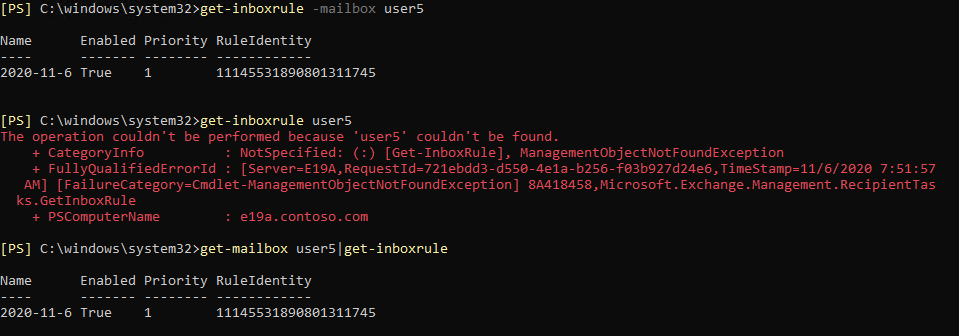Just a follow up and close this out, Thanks to @Andy David - MVP and @Eric Yin-MSFT for throwing this dog a bone and forcing this old dog to looking into our script issue more closely.
When it came down to it, I have no idea how the script was working that our 3rd level team was using. :(
The script was receiving the userid as the the 1st parameter to Get-Inboxrule, which in this case is "-Identity". How this was working before, I have no idea. Reviewing the documentation on Get-Inboxrule, -Identity is the NAME of the RULE someone wants to review, NOT the Users mailbox. I change the script to accept the userID to the parameter "-Mailbox" and 3rd level support has not had an issue since.
Also, the ticket we have open with MS on the OWA/Shared MB/Preview/Download issue, a CU will be coming soon to fix that issue. I believe they are targeting dec/2020 release for a CU release.
Thanks