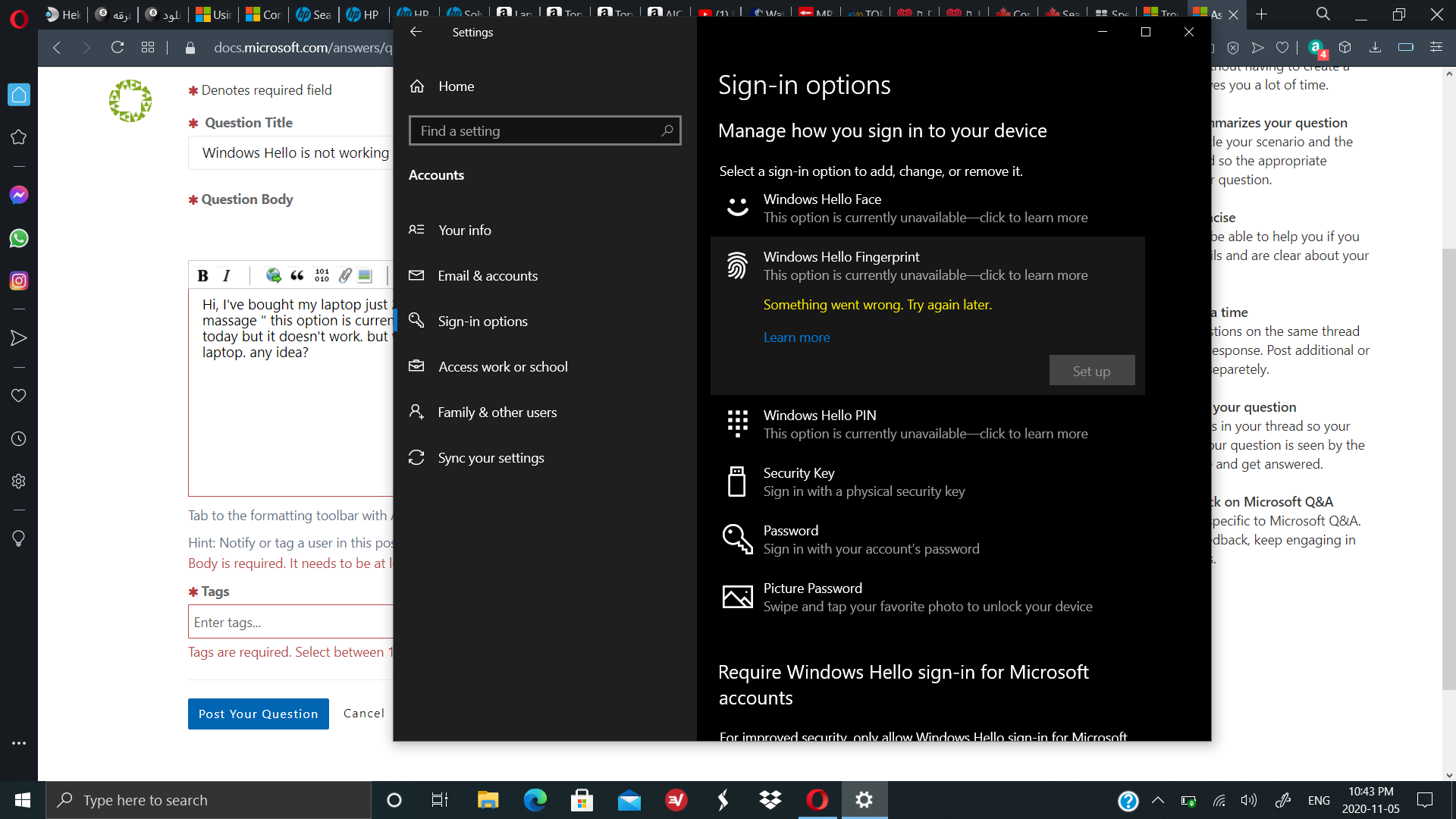@Maria Yousefi
Hi,
You could try the method below:
Add a new user (Add someone else to this PC) on the Accounts page (Family & other users) by creating a new Microsoft account. You should be allowed to set up the Windows Hello for this new user. The new user can be set to Administrator. Then log out and log in with the old Admin account.
Hope above information can help you.
============================================
If the Answer is helpful, please click "Accept Answer" and upvote it.
Note: Please follow the steps in our documentation to enable e-mail notifications if you want to receive the related email notification for this thread.