Hi @Sean Sailor ,
The simplest way is to first add HR to the top link bar, and then drag it to turn it into a next-level menu.
- Click Edit Links on the Top Link Bar.

- Create new menu entries/links, by clicking New Link button.
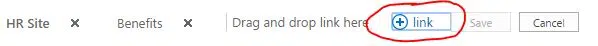
- Once new links have been created, simply Drag and Drop menu links one under another.
- You can build multiple levels of menus using this technique.
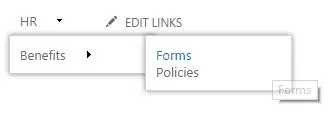
- Don’t forget to hit Save once all set and done.
It worked for me:
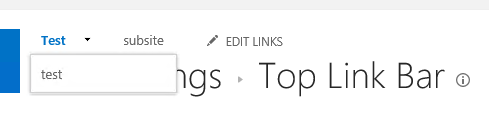
For more information, please refer to:
https://sharepointmaven.com/4-ways-create-drop-navigation-sharepoint/
Note: Microsoft is providing this information as a convenience to you. The sites are not controlled by Microsoft. Microsoft cannot make any representations regarding the quality, safety, or suitability of any software or information found there. Please make sure that you completely understand the risk before retrieving any suggestions from the above link.
If the answer is helpful, please click "Accept Answer" and kindly upvote it. If you have extra questions about this answer, please click "Comment".
Note: Please follow the steps in our documentation to enable e-mail notifications if you want to receive the related email notification for this thread.
