Hi @Cloud_Geek_82 ,
do Litigation Hold and Retention Policy features do practically the same (I understand that enabling Litigation Hold doesn't require specifying Microsoft 365 service or period of activity)?
Although both can be used to preserve mailbox data and might contribute to the quota exceeding issue of the Recoverable Items folder, they two are different things and have different purposes and effects in Microsoft 365.
And yes, enabling litigation hold doesn't require specifying M365 service because it's an Exchange feature which only applies to data in the mailbox. But it has the option to specify the period:
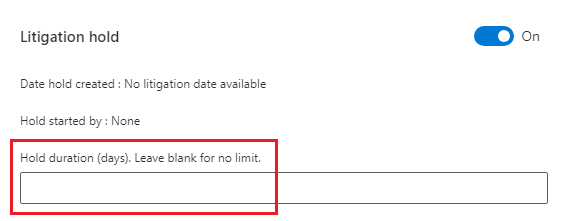
To put it simply, Litigation Hold is used to preserve all mailbox content, including deleted items and original versions of modified items. While Retention policy in Microsoft 365 is much more flexible in determining how long to keep or delete data in your organization, it can be applied to different locations other than Exchange mailboxes.
If you have the interest to learn more about how litigation hold works, I'd recommend checking the article below:
How does Litigation hold work?
And here's a document with detailed information about retention settings in Microsoft 365:
Learn about retention policies and retention labels
According to the tips there, the recommended approach nowadays is to use Microsoft 365 retention or eDiscovery holds, as appropriate:
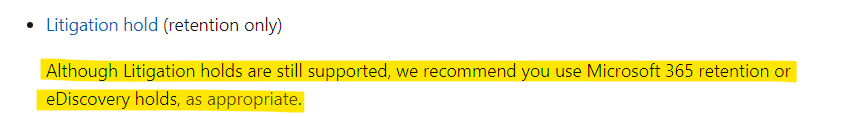
If the answer is helpful, please click "Accept Answer" and kindly upvote it. If you have extra questions about this answer, please click "Comment".
Note: Please follow the steps in our documentation to enable e-mail notifications if you want to receive the related email notification for this thread.

