Hi @VibinRajNadakkal-7146,
First of all make sure the certificates are indeed correct and OK, over 90% of these cases are issues with the certificates itself.
Also SCOM rejects manually installed agents by default, check that your manual agent installation settings under Administration > Settings > Security and make sure the setting is not set to "Reject new manual agent installations".
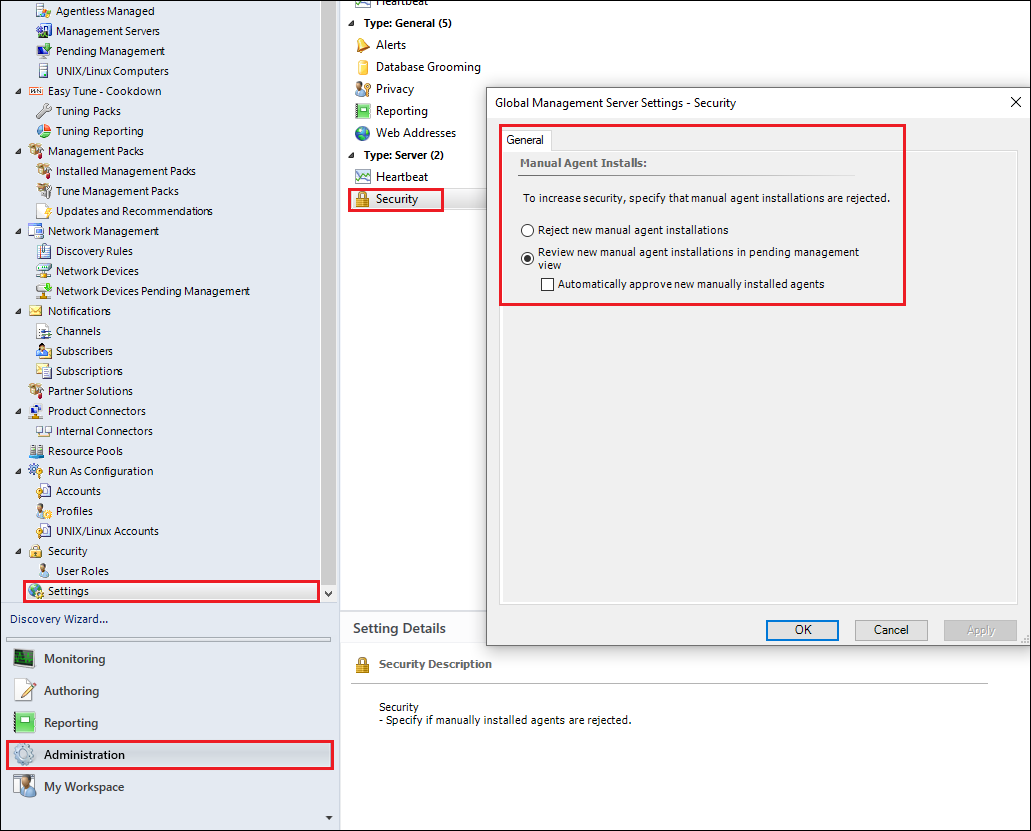
Also check the Operations Manager event log on both the SCOM management server and the agent computer for any errors, if any errors appear do some research about these errors.
----------
(If the reply was helpful please don't forget to upvote or accept as answer, thank you)
Best regards,
Leon
