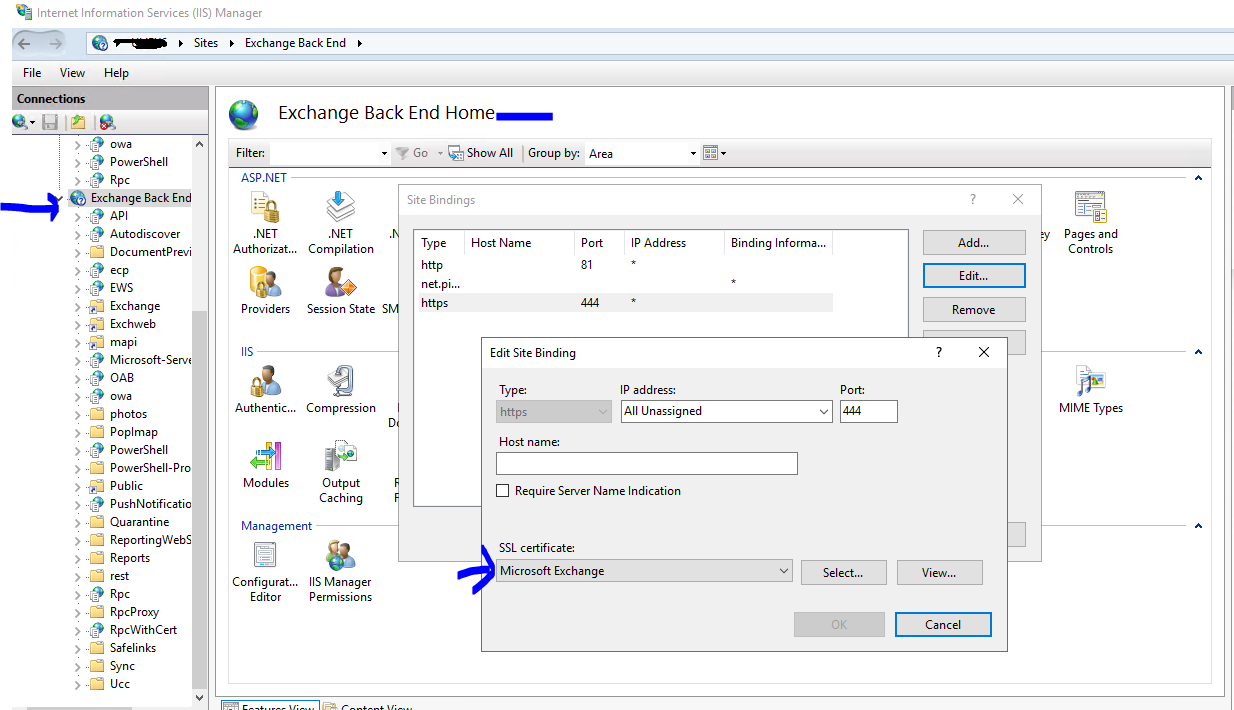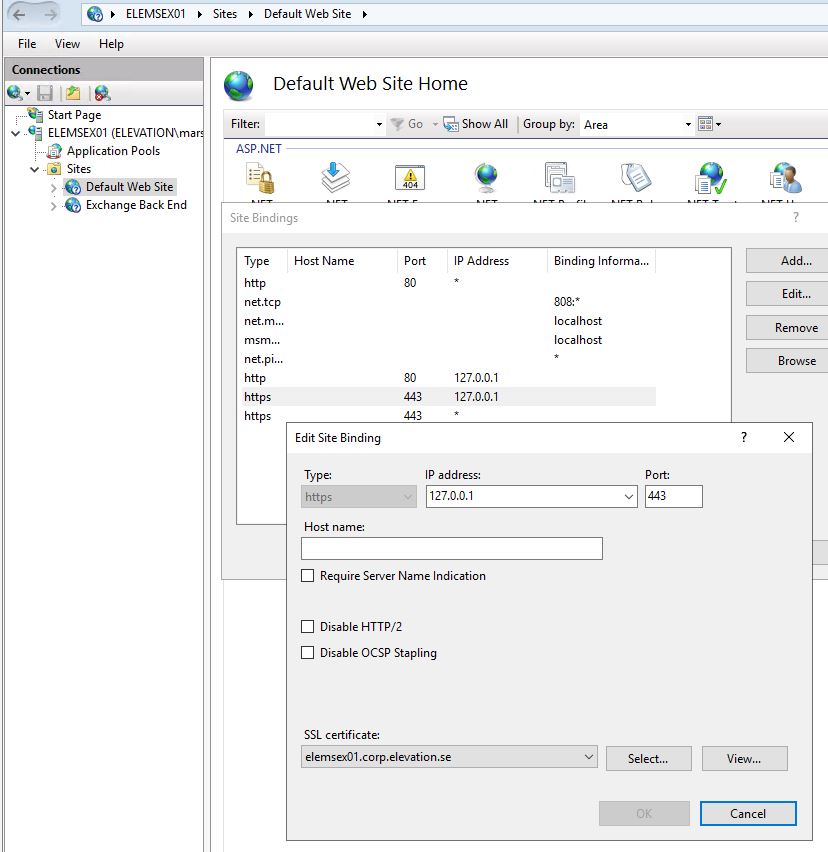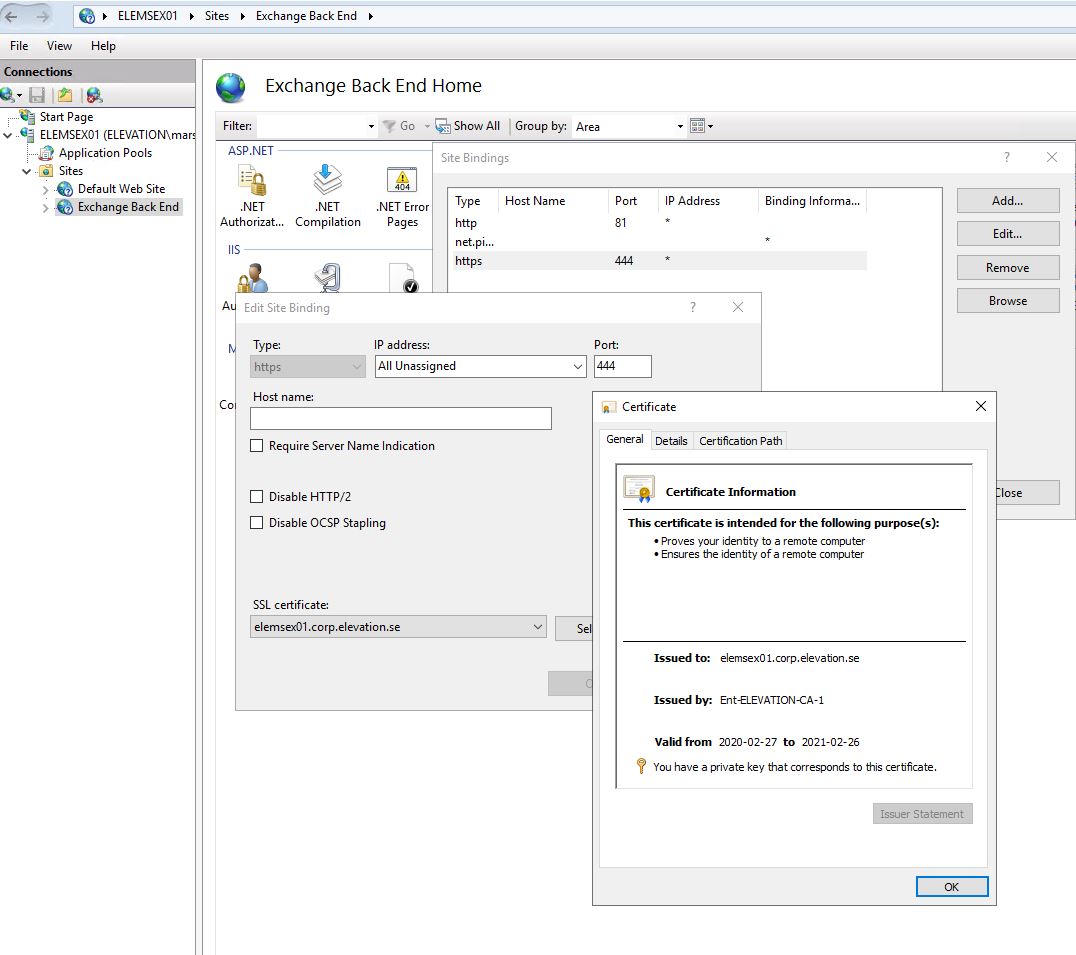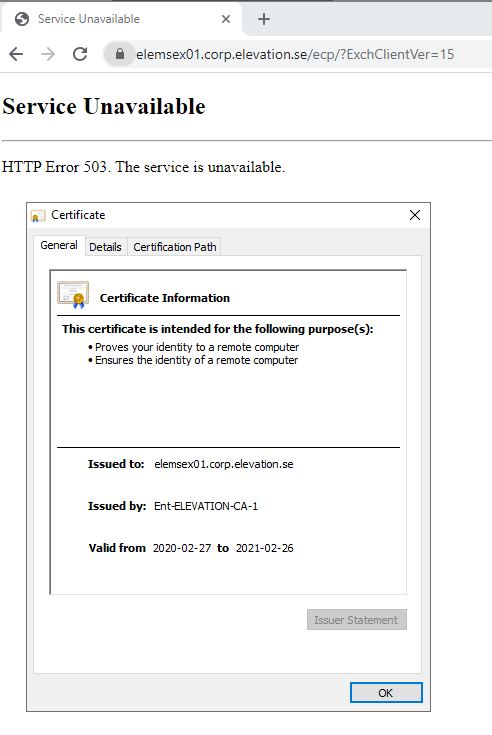Hi Martin,
I ran into similar issue when we installed a windows update. the errors were as below.
- users would get the error "Fix Exchange HTTP Error 503. The Service is Unavailable" when trying to access email via OWA
- Outlook Clients wont connect to the exchange server
****Resolution:****
- Open “ISS Manager”, Type “inetmgr” in “RUN” and select Default Web Settings and Open “Edit Binding option”It is vital to provide the correct Exchange Certificates to the ports
- as there are two parts of IIS in exchange 2013 onwards i.e. Exchange Frontend and Exchange Backend
- first I verified that the SSL corticates bindings with the correct SSL certificate were present.
- Than I looked at the Exchange Bank End home and found that there were no certificate bindings for port 444
- Selected the Microsoft Exchange Server ( self generated default Certificate by the exchange Server) do not use the third party CA to bind in this location
- as soon as this was selected OWA/ECP and outlook clients started working fine.
I hope this helps.
Many Thanks
Bilal