
@Altekir,Ayla,ISTANBUL,IT Workforce 360 ,
Sure. You can do like that by Live event. As a producer or presenter, you can choose the “Content left” button as the image. Then, in the left panel, it will show the sharing content. In the right panel, it will show the video.
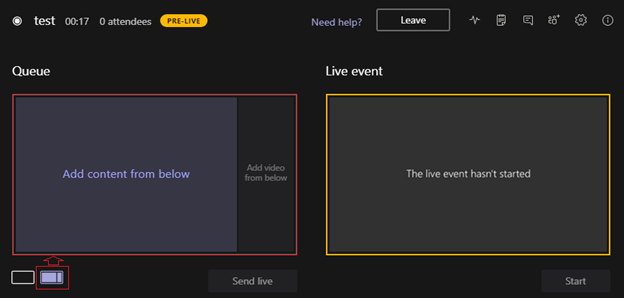
To learn more about Live event, please reefer to this article: https://support.microsoft.com/en-us/office/meetings-and-calls-d92432d5-dd0f-4d17-8f69-06096b6b48a8?ui=en-US&rs=en-US&ad=US#ID0EAABAAA=Live_events.
If the response is helpful, please click "Accept Answer" and upvote it.
Note: Please follow the steps in our documentation to enable e-mail notifications if you want to receive the related email notification for this thread.


