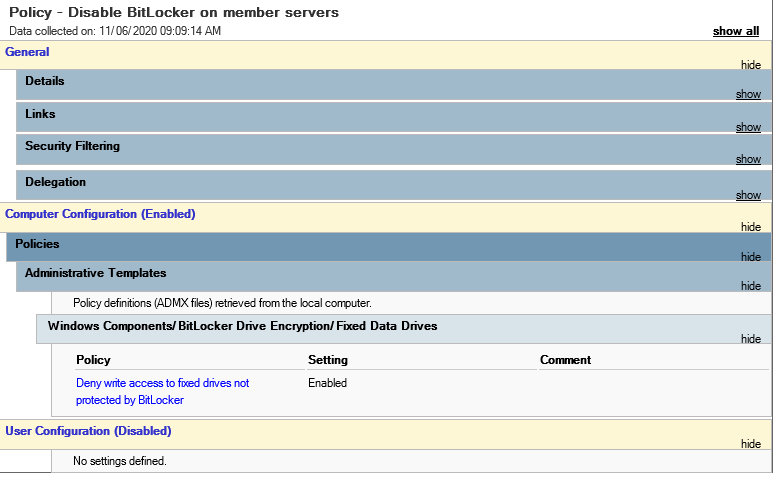Hi Doria.
There is no way to remove Bitlocker capabilities from Windows.
Since Ransomware would need to run under a certain account, all you can do is set the following policies, which will make it impossible to encrypt:
->require keys to be saved to AD prior to encrypting
->disallow anyone to save such a key to AD
If you need more input in order to get this done, please feel free to ask. It will work.
However, since there is so many ransomware around which doesn't care whether BL is functional or not, this will not be all you need to do to feel safer.