May need to add your microsoft account again. Open All Settings\Accounts\Family & other people\Add someone else
--please don't forget to Accept as answer if the reply is helpful--
This browser is no longer supported.
Upgrade to Microsoft Edge to take advantage of the latest features, security updates, and technical support.
When trying to log a user onto Windows 10 I get the attached error, the user is an MS365 licensed user, and a different user on the same domain has no problem,
I can actually add this account as a work account but not sign in....
I'm bamboozelled
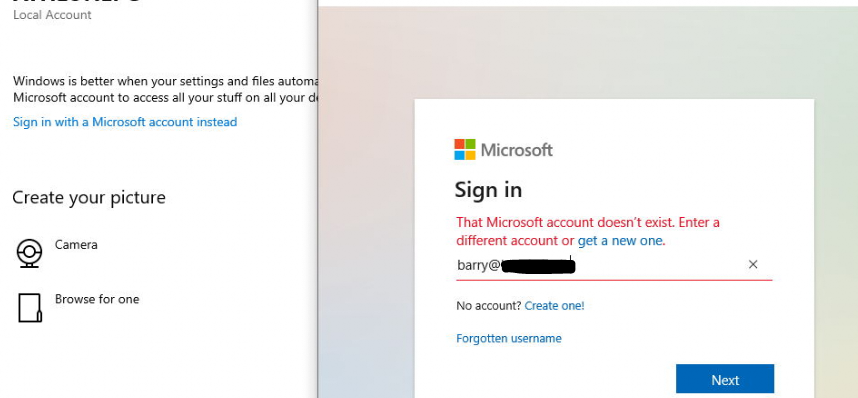
May need to add your microsoft account again. Open All Settings\Accounts\Family & other people\Add someone else
--please don't forget to Accept as answer if the reply is helpful--
Hi
My daughter removed my work Hotmail account user name from the alias list and now when I tried to add it back it says it's part of a reserved domain.
However, when I try to log in with my removed account I receive following message
"that Microsoft account doesn't exist, try a different account"
Is there a way to retrieve my Hotmail account back?
I have tried everything.
Ismaeel
Can you sign on here with same account?
https://www.office.com/
--please don't forget to Accept as answer if the reply is helpful--
Yes i can with no issues