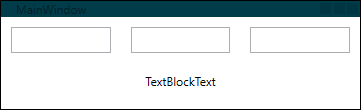Hi,
Welcome to our Microsoft Q&A platform!
I think you better use MouseEnter event instead of IsMouseOver:
Xaml:
<TextBox Height="20" Width="100" Margin="20" MouseEnter="TextBox_MouseEnter" />
<TextBox Height="20" Width="100" Margin="20" MouseEnter="TextBox_MouseEnter"/>
<TextBox Height="20" Width="100" Margin="20" MouseEnter="TextBox_MouseEnter"/>
C# code:
private void TextBox_MouseEnter(object sender, MouseEventArgs e)
{
textBlock1.Text =(sender as TextBox).Text;
}
Thanks.