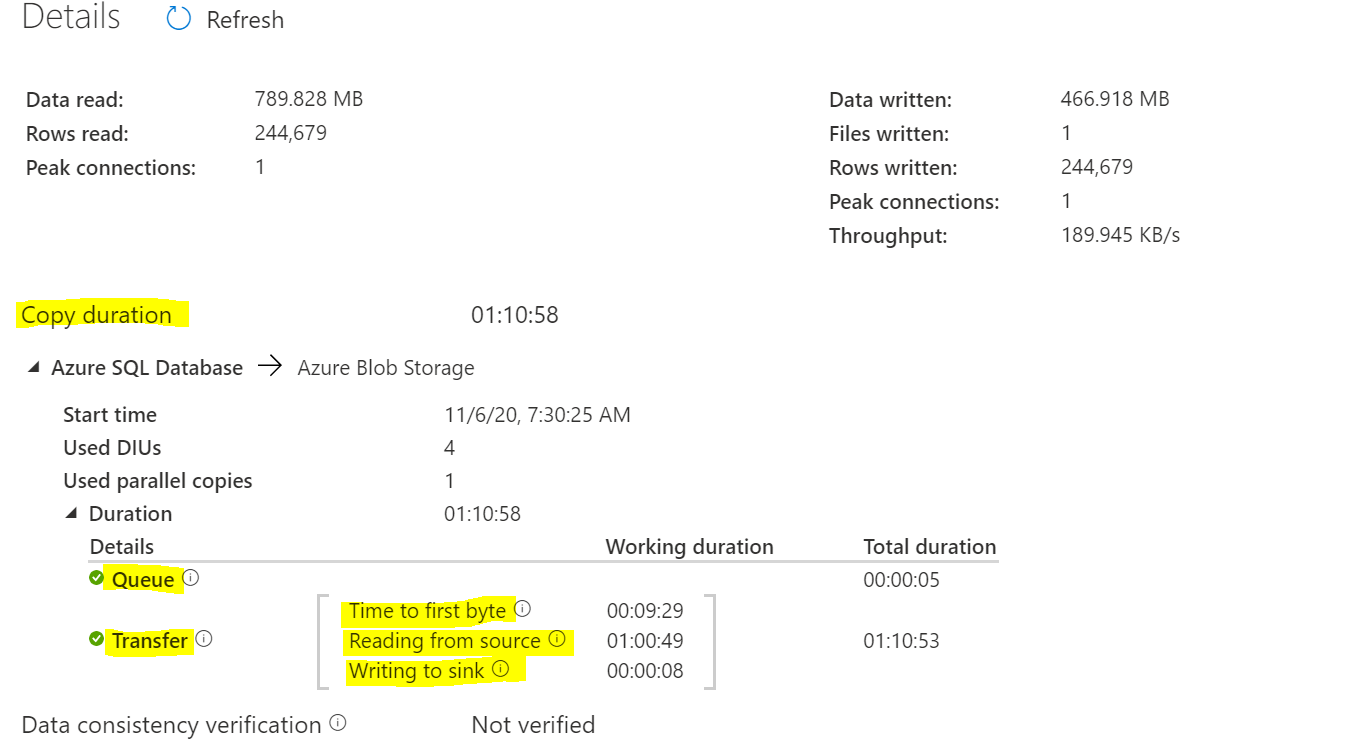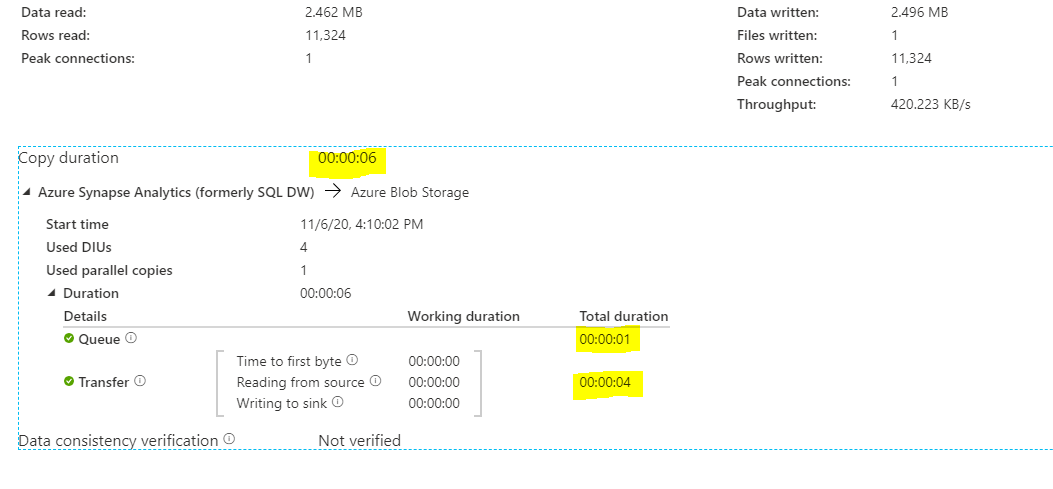Hi @Priya Jha ,
Welcome to Microsoft Q&A Platform. Thanks for posting the queries.
Wanted to know how Copy duration mentioned in the output is generated. Is it combination of Queue and Transfer details?
No, its not a combination of these two alone. There are lot of other factors that will be added to the total duration in addition to Queue and Transfer details Ex: wait time in raising the request to hit the source.
Under transfer details there are 3 entities named Time to first byte, Reading from source and Writing to sink. What does each entity indicates?
Please go through this document that explains in detail on these three entities.
Out of these 3 entities which entity can define the exact time of query run on Azure SQL DB when copy activity starts running?
As mentioned in the above document, "Transfer - Time to first byte" experienced long working duration means your source query takes long to return any data. Check and optimize the query or server.
In the output screenshot, all the 3 entities under Transfer details is 0 but the output is shown as 4 sec. How this data was generated?
Total duration means the overall duration for each steps and working duration doesn't include all components now which may lead to confusion. E.g. the serialization time is not included in working duration.
From where we can check if any copy activity is running on DW.
Please refer this document that calls out all DMVs that can be used to track queries. As shown below, I can see ADF query in Synapse DWH.
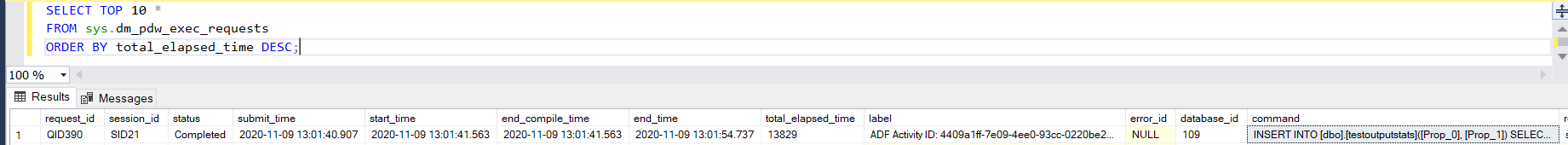
Hope this helps! Please suggest for specific queries for any run by sharing pipeline run id details and we will be glad to assist.
----------------------------------------
- Please accept an answer if correct. Original posters help the community find answers faster by identifying the correct answer. Here is how.
- Want a reminder to come back and check responses? Here is how to subscribe to a notification.