
Hi DavidBrowning,
Maybe you could set the "DPI Awareness" to "High DPI Aware" in Project properties->Manifest Tool ->Input and Output.
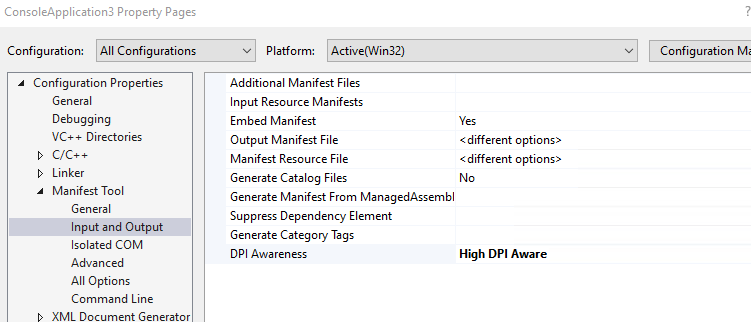
Best Regards,
Dylan
----
If the answer is helpful, please click "Accept Answer" and upvote it.
Note: Please follow the steps in our documentation to enable e-mail notifications if you want to receive the related email notification for this thread.