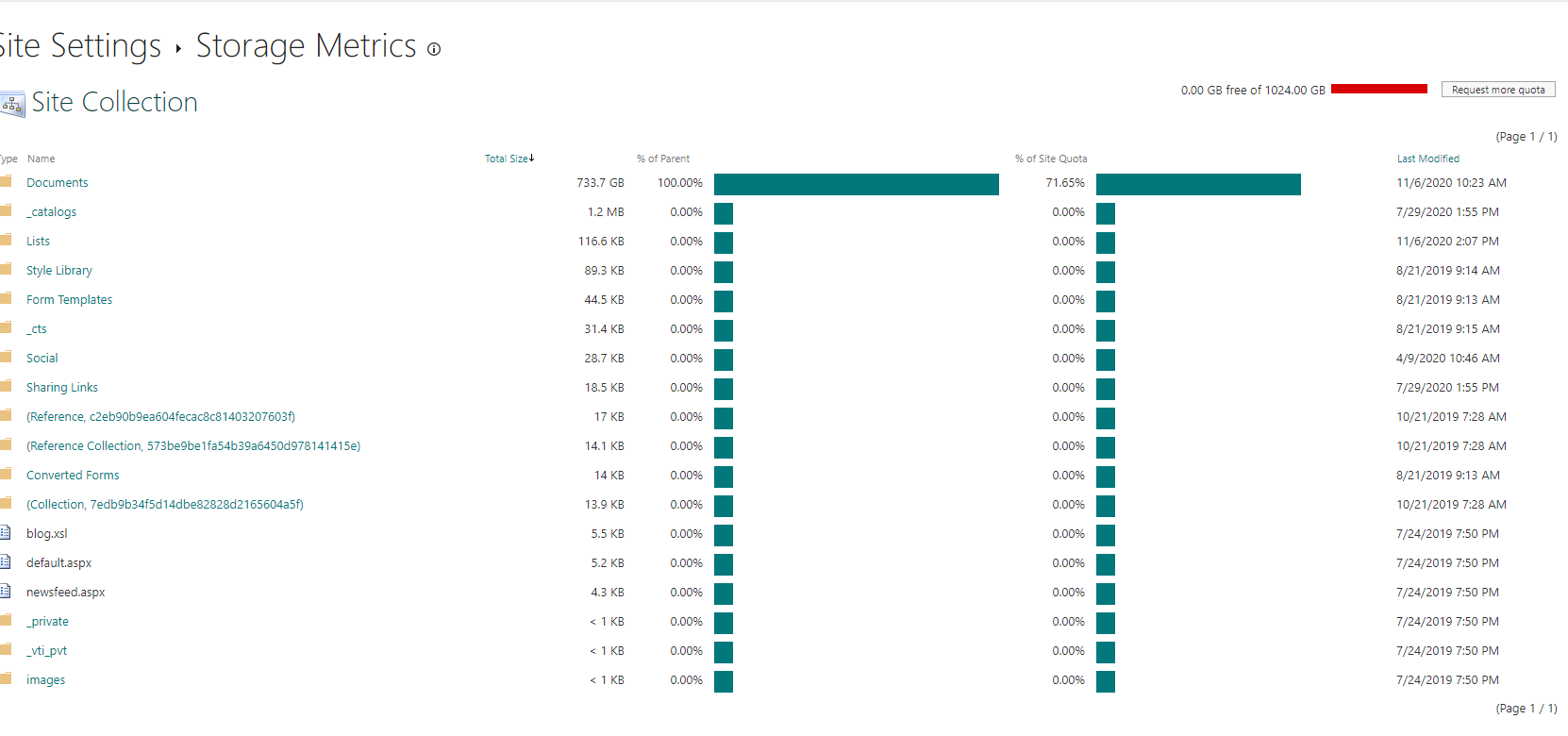Hi @Clark H ,
Please provide the message screenshot about cannot sync in local PC.
You can try to clean the cache or change the explorer.
Do you know if you have administrator account? Maybe there are some hidden files.
And also check the recycle bin, maybe you can clean up it.
If the response is helpful, please click "Accept Answer" and upvote it.
Note: Please follow the steps in our documentation to enable e-mail notifications if you want to receive the related email notification for this thread.