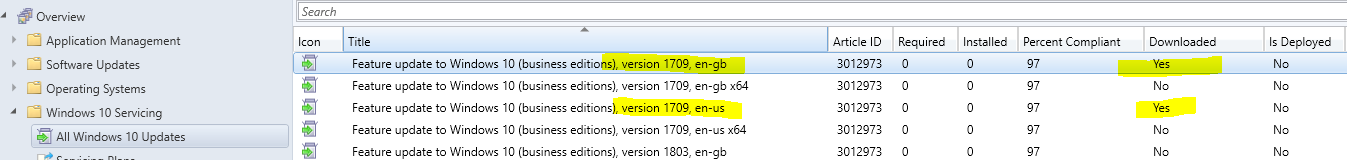If you found it in your file system, you should be able to map that back to a Deployment Package
Then you can open the Deployment Package and Delete
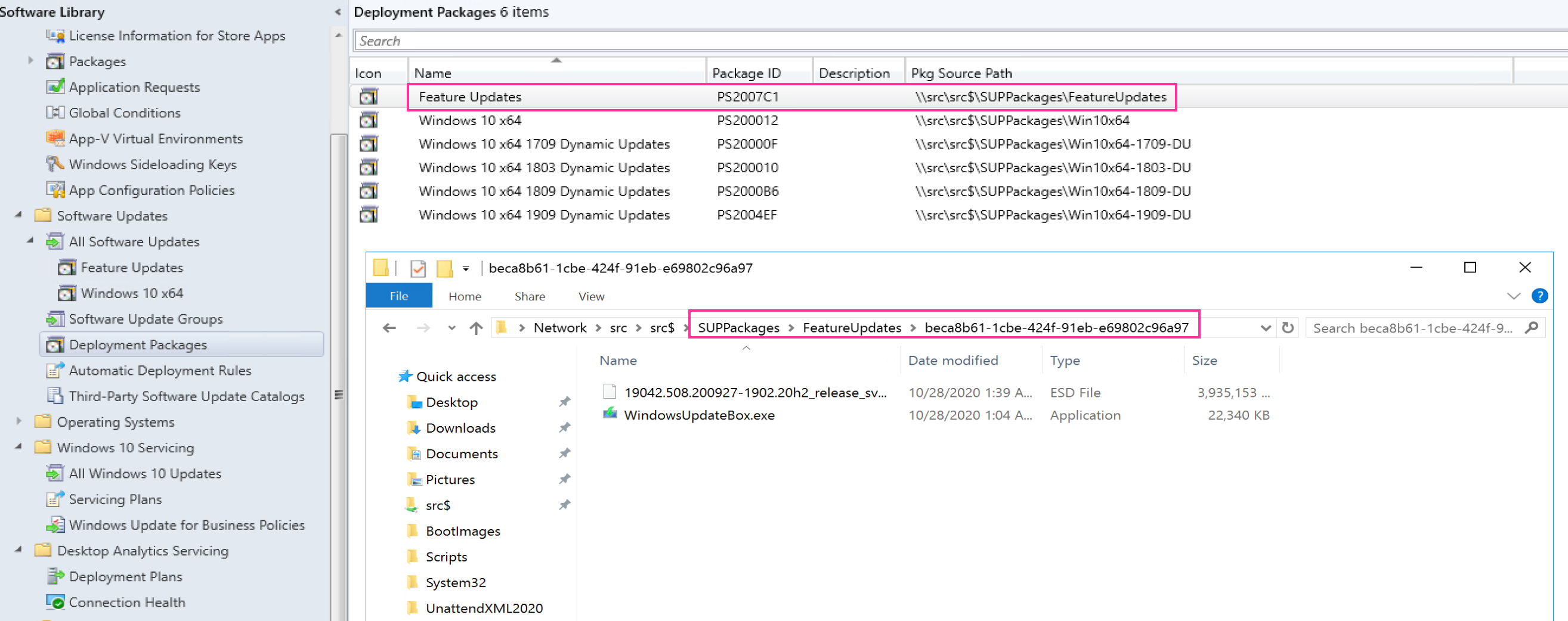
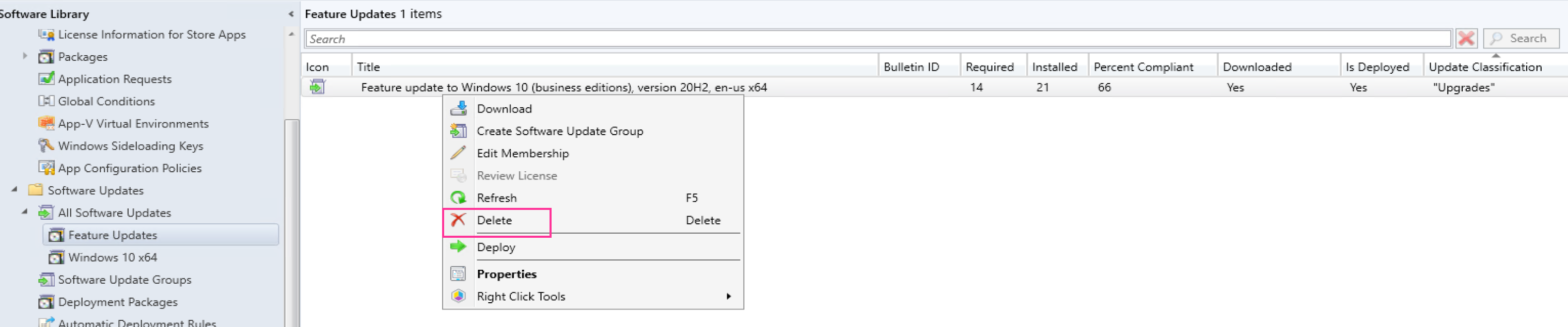
This browser is no longer supported.
Upgrade to Microsoft Edge to take advantage of the latest features, security updates, and technical support.
Once you download a Feature Update to Windows 10, version ####, how do you delete it? I now have old obsolete versions of Windows 10 downloaded and no longer needed taking up lots of space. I can see it in the share and it shows downloaded, not deployed.
Thanks,
Joe

If you found it in your file system, you should be able to map that back to a Deployment Package
Then you can open the Deployment Package and Delete
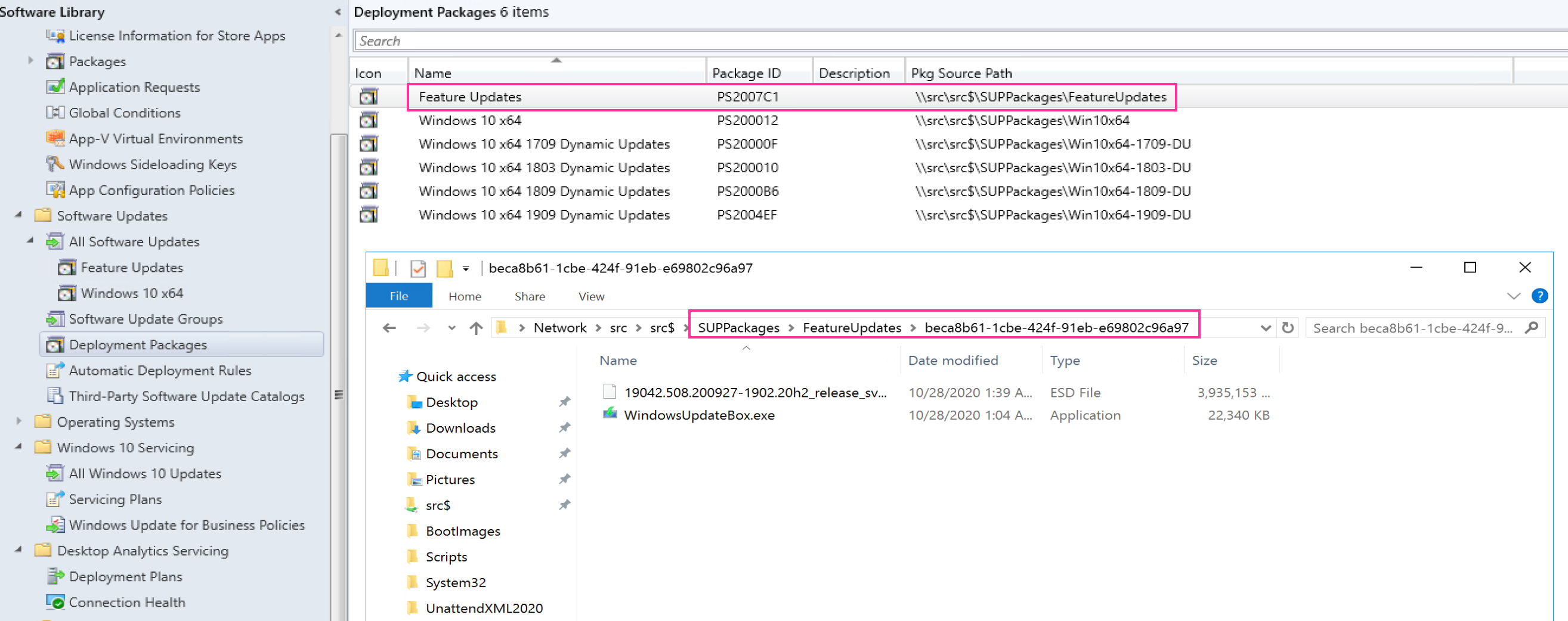
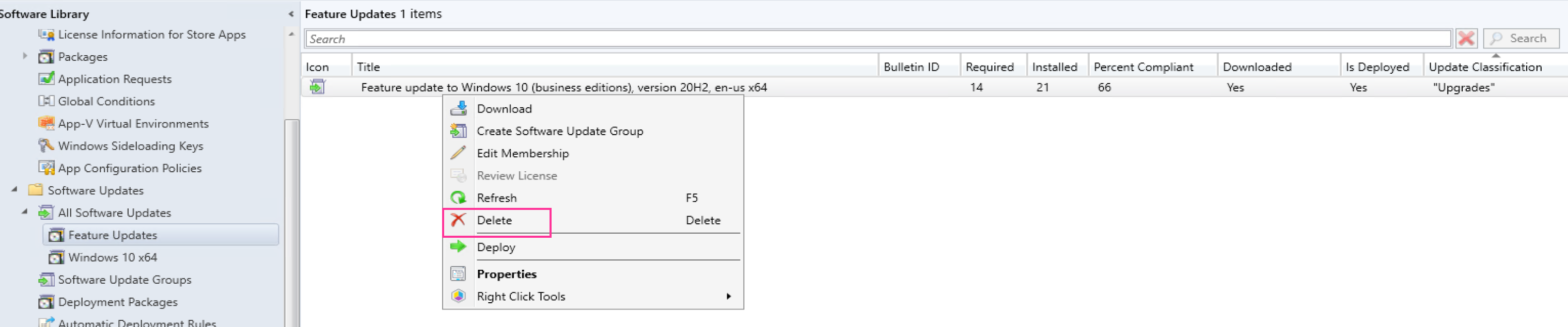

Are you talking about doing cleanup in your CCMCache? Or something else?
Sorry, I haven't played with Feature Updates, does it show up in the cache similar to other windows updates, as in how it's labeled in cache?
If the naming convention follows suite, I have a script that will delete software updates from the CCMCache
Remove-CCMCacheSoftwareUpdateContent.ps1
https://garytown.com/configmgr-delete-cached-items
Can you give me me more information on what you're trying to accomplish, and where you're trying to clean it up from?

Thank you for posting in Microsoft Q&A forum.
If we means software updates then we could delete our older software updates use cleanup tool.
If the response is helpful, please click "Accept Answer" and upvote it.
Note: Please follow the steps in our documentation to enable e-mail notifications if you want to receive the related email notification for this thread.
Go to Software Library / Windows 10 Servicing / All Windows 10 Updates. There are a couple of Feature update to Windows 10 versions downloaded, but were never deployed. These aren't showing in CCMCache and they aren't tied to any Software Update groups. The Windows 10 Servicing feature built into SCCM seems half baked.
Thanks,
Joe
ADR isn't configured. I'm talking about Windows 10 Servicing. Someone right clicked a couple of 1709 a while back and never deployed them. Even if they did deploy them, those are completely out of support now and I don't know how you get rid of the downloads. I can see the files in the file system and they are taking up several gigs. I need to clean them up before I attempt to download 20H2 and try to figure out this servicing option. MS says Windows 10 lifecycle is great and reduces costs. BS. It's impossible to keep everything current. By the time you get everything on the same build, you have to start all over again.