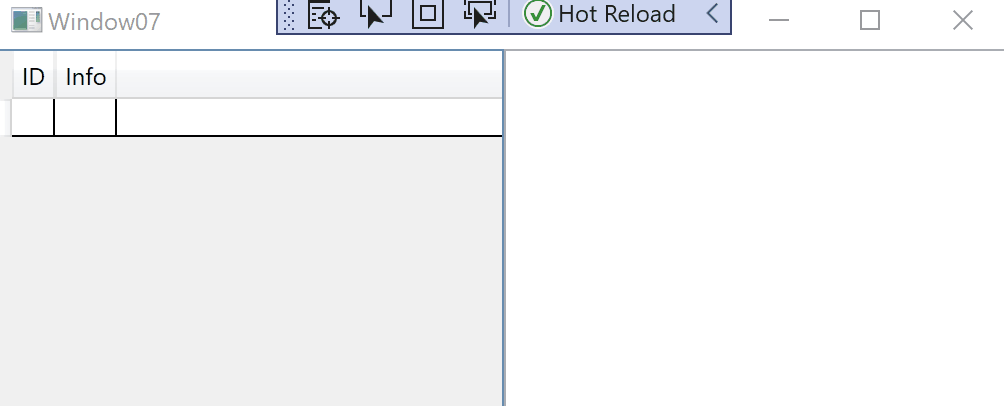For my purpose I don't use DataGrid at all for anything. For reporting ItemsControl, ListBox, etc. are more than enough. For adding objects into collection I create small input form with validation and when is valid I let it to get added into collection.
To hide the null in your ItemsControl, create a DataTrigger and check for x:Null. If it is null (last item) which in fact always will be, keep it collapsed.