
Please tell me the version of your Word.
File>Account>Product Information>About Word
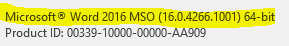
Is there any icon that has replaced the original picture? It would be better to have a screenshot.
Do you have any operations like updating your operating system before you could not see the pictures?
Can you see pictures in File>Print?
Can you see pictures in other Office applications?
How do you insert pictures? Are they embedded or linked?
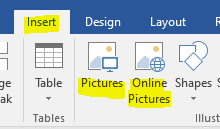
Open a new Word document and then insert a picture to check if you can see the picture.
Do pictures appear when opening the same document on other computers?
If yes, select all the text and then right-click, click Paragraph and select Single line spacing on your computer.
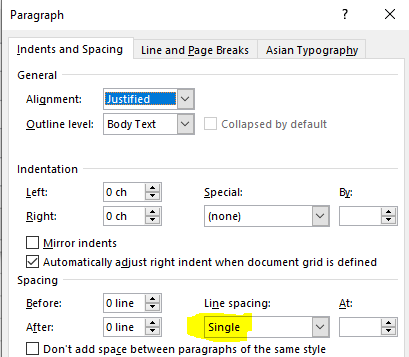
If it doesn’t work, please uncheck Show document placeholders in File>Options>Advanced.
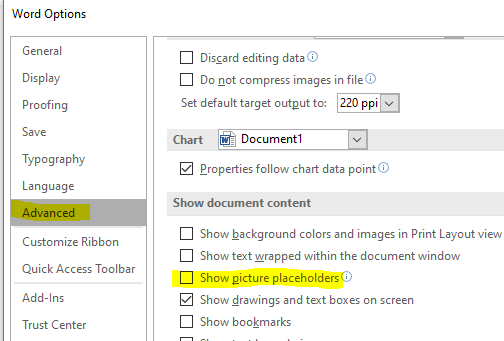
Besides, check the option Disable hardware graphics acceleration in File>Options>Advanced>Display to see if you could see pictures.
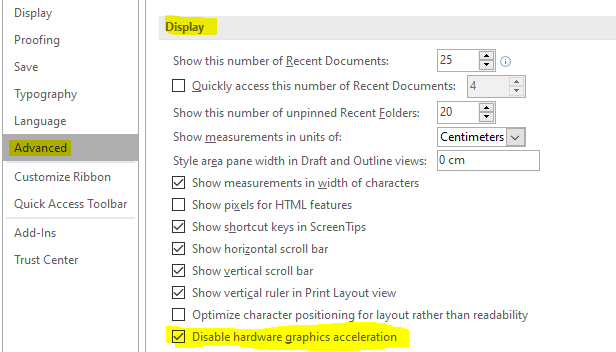
If you have any updates, please post back.
Regards,
Erin
If an Answer is helpful, please click "Accept Answer" and upvote it.
Note: Please follow the steps in our documentation to enable e-mail notifications if you want to receive the related email notification for this thread.

