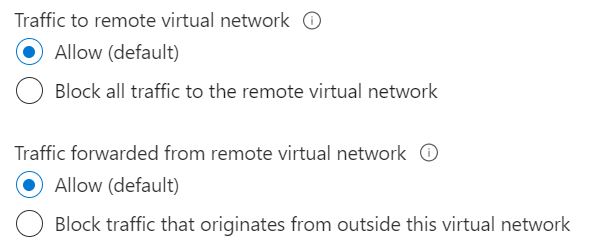What kind of server you deployed? If it's a Windows Server by default the OS Firewall blocks incoming ICMP (used for ping).
Maybe this will help.
(If the reply was helpful please don't forget to upvote and/or accept as answer, thank you)
Regards
Andreas Baumgarten