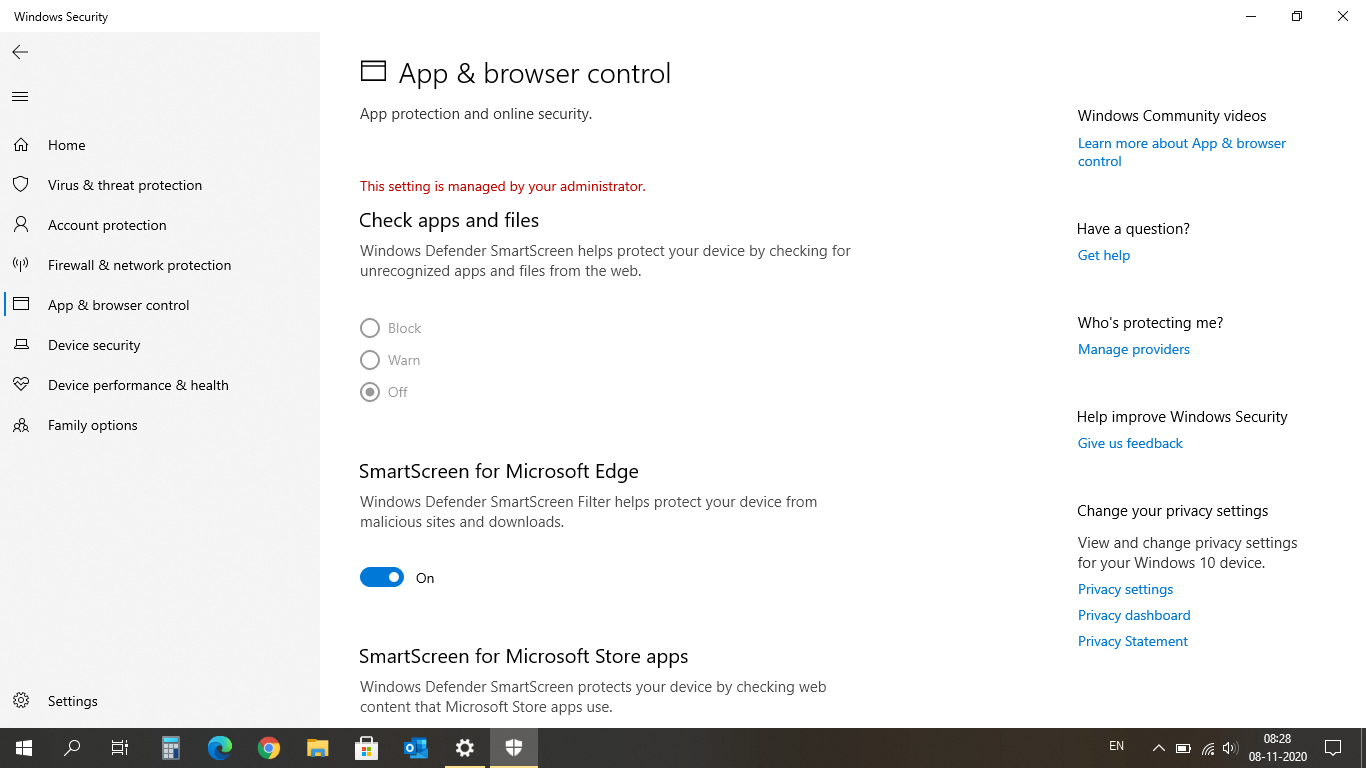Hi,
Is it a domain joined device or local device?
If it is a local device, please make sure you account has been added to administrator group or using an administrator account.
Then we could refer the following link to turn on smart screen through Computer Configuration/Administrative Templates/Windows Components/File Explorer/Configure Windows Defender SmartScreen.
After that, reboot computer to apply this policy to check the symptom again.
How to Turn On or Off Microsoft Defender SmartScreen for Apps and Files from Web in Windows 10
Please note: Information posted in the given link is hosted by a third party. Microsoft does not guarantee the accuracy and effectiveness of information.
If you have any further issue, please feel free to contact me.
============================================
If the Answer is helpful, please click "Accept Answer" and upvote it.
Note: Please follow the steps in our documentation to enable e-mail notifications if you want to receive the related email notification for this thread.