How is the question going?
As DavidLowndes suggested, you can use following code to assign string to the textbox's text.
TextBox1.Text = DataSet1.Tables("your table name").Rows(index1)(index2)
Or directly bind the textbox 'Text' property to table's column.
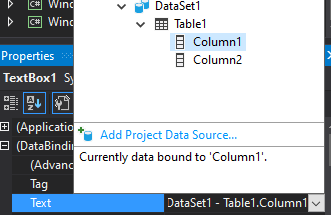
Best Regards,
Xingyu Zhao
If the answer is helpful, please click "Accept Answer" and upvote it.
Note: Please follow the steps in our documentation to enable e-mail notifications if you want to receive the related email notification for this thread.