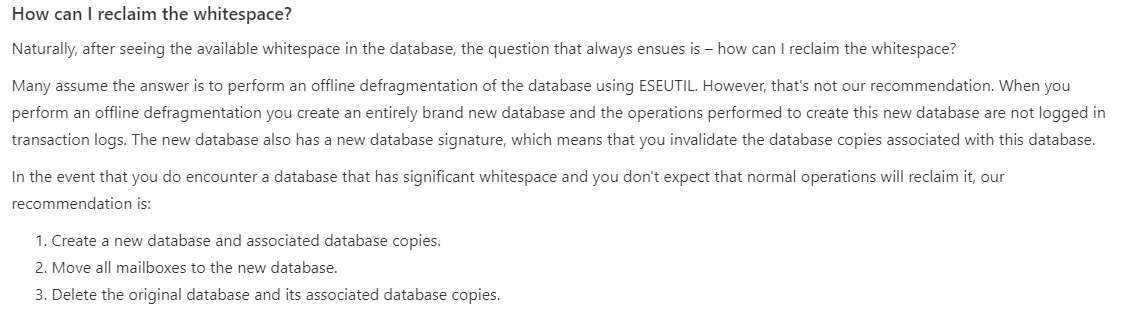@Επαμεινώνδας Γκαβέρας
This phenomenon is related with Exchange database white space: when the mailbox is moved to the current database, the size of the database will increase, but the size of the database will not decrease when the mailbox is deleted, and this part of the database space will be occupied by white space. For more detailed information about white space, you can have a look about this blog: Database Maintenance in Exchange 2010 (Suitable for Exchange 2016)
Here are some ways that you could to reclaim white space:
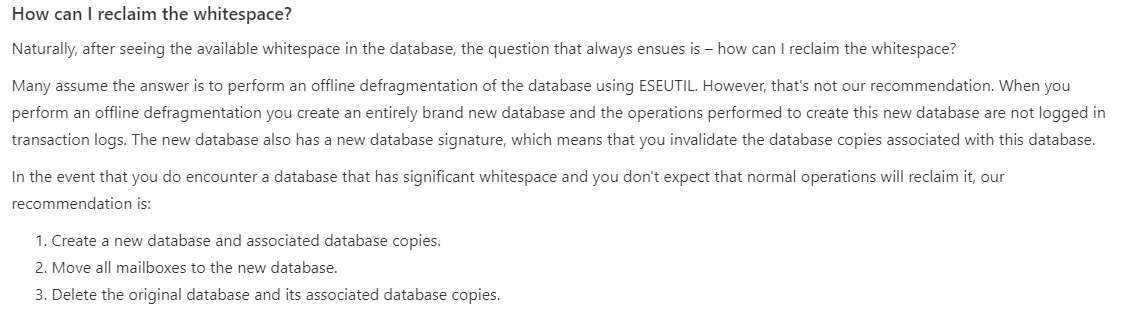
According to your lab current situation, you may need to perform an offline defragmentation of the database using ESEUTIL.
If the response is helpful, please click "Accept Answer" and upvote it.
Note: Please follow the steps in our documentation to enable e-mail notifications if you want to receive the related email notification for this thread.