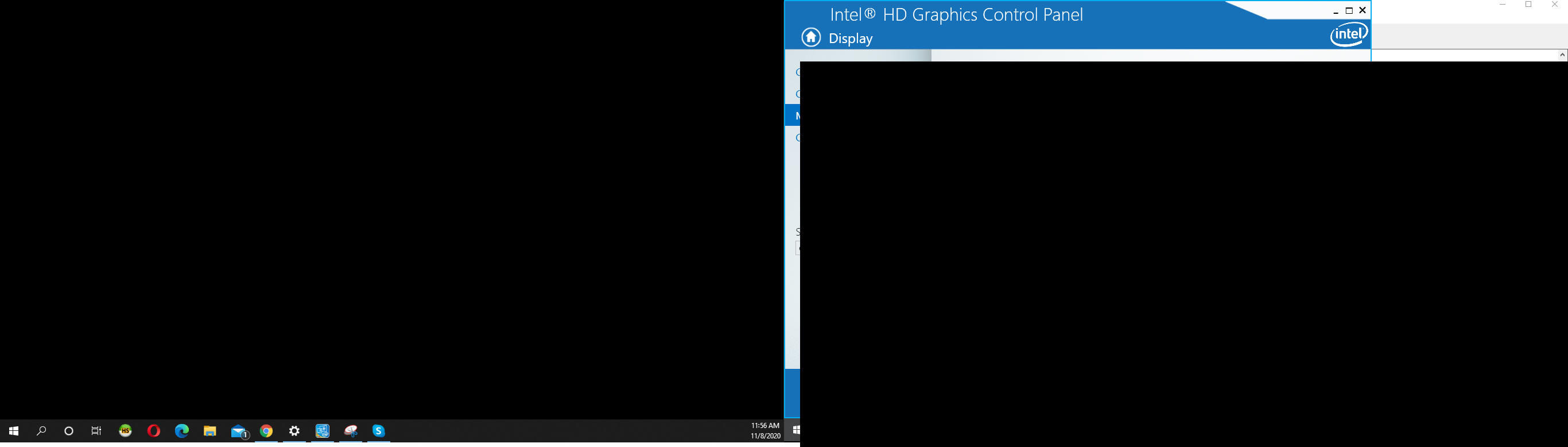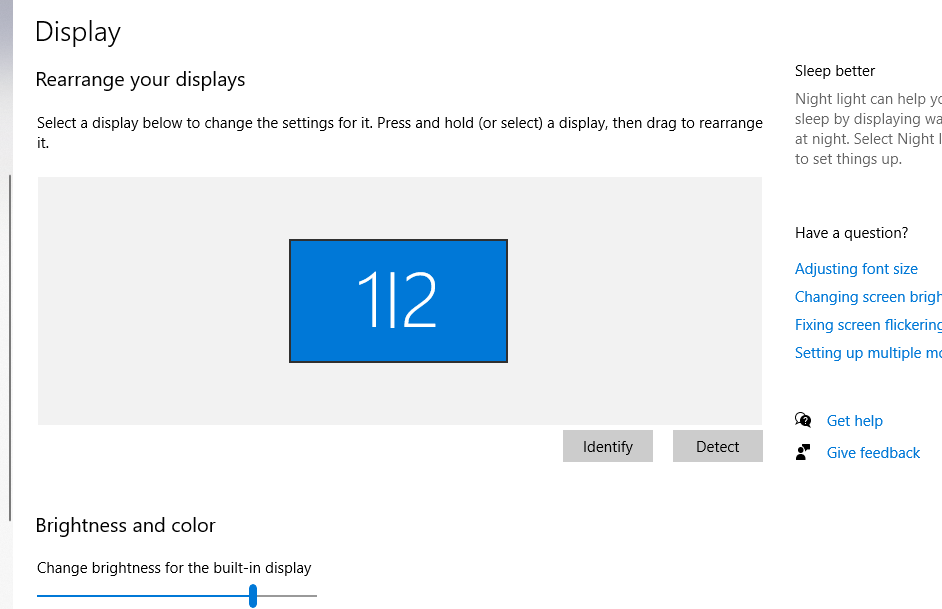@Basheer Ahmed
Hi,
If the cables are connected and you only have one video connection, then you need to rule out bad cables. To do this, you need to find another monitor to connect your computer to. If the screen is blank on the second monitor also, then it could be an issue with the video cable.
Try replacing the video cable or using a different video cable if you have multiple connections options like DVI, HDMI, etc. If using VGA works, then it could mean there is an issue with your HDMI or DVI cable.
Hope above information can help you.
============================================
If the Answer is helpful, please click "Accept Answer" and upvote it.
Note: Please follow the steps in our documentation to enable e-mail notifications if you want to receive the related email notification for this thread.