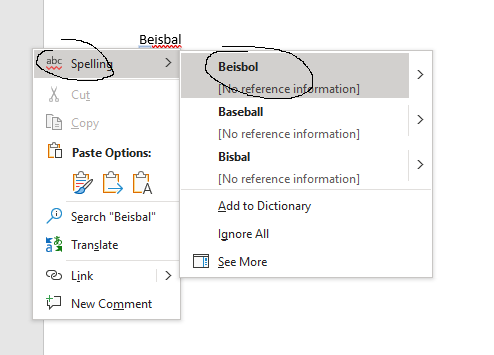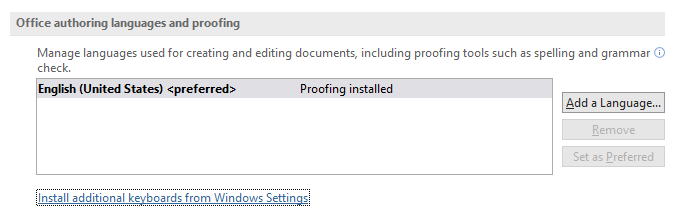Tag “office-word-itpro” focuses on general issues about Word clients.
Since your issue is more related to code of Office which is out of our scope of support. I would remove the tag “office-word-itpro”.
If needed, you may also post your issue on the Office for Developers forum.
Thanks for your understanding.
Regards,
Erin
If an Answer is helpful, please click "Accept Answer" and upvote it.
Note: Please follow the steps in our documentation to enable e-mail notifications if you want to receive the related email notification for this thread.