Hi @Ed P ,
If you don't sing in to local account, the Personal Vault folder will not be able to download to local.
And as the article said" Because your Personal Vault is a secure folder, it appears as a shortcut in your file list, rather than the folder list:"
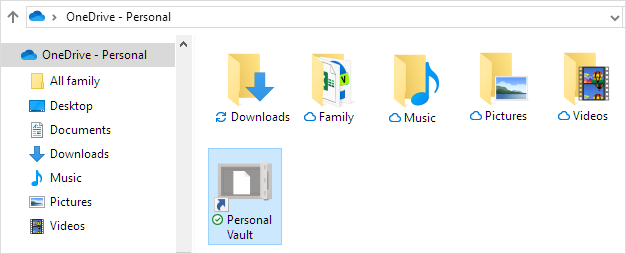
Windows 10: Files deleted from your Personal Vault using your PC are permanently deleted and do not appear in your PC recycle bin. However, you can find the files in your OneDrive.com recycle bin as long as the files were already uploaded to OneDrive.
Hope the information is helpful.
If the response is helpful, please click "Accept Answer" and upvote it.
Note: Please follow the steps in our documentation to enable e-mail notifications if you want to receive the related email notification for this thread.
