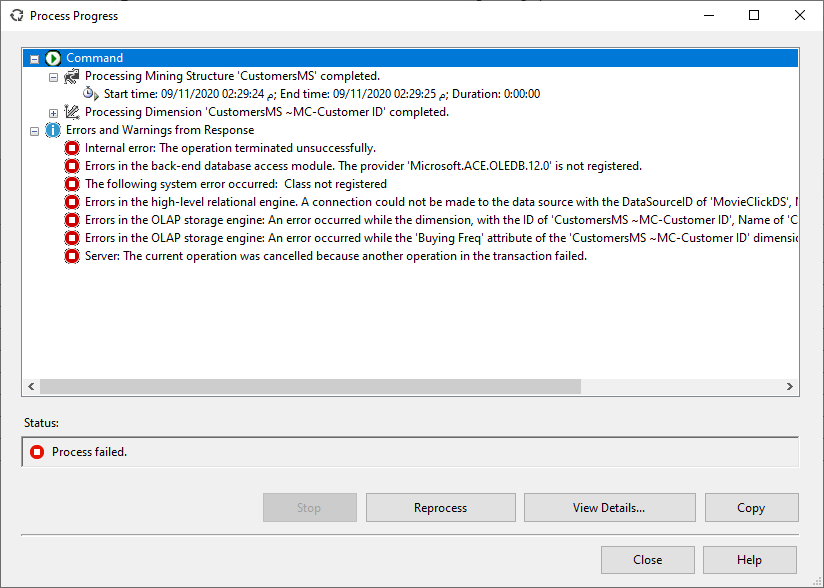Hi,
As suggested in your last post, the 32bit maybe the reason for this error.
I still suggest you to try 64bit version. For SSAS 2019, I would suggest you to try the newest : Microsoft Access Database Engine 2016 Redistributable
If the provider still not show in the list, you may follow the official resolution for this : Can't use the Access ODBC driver or OLEDB provider outside Office Click-to-Run applications
Regards,
Lukas
If the answer is helpful, please click "Accept Answer" and upvote it.
Note: Please follow the steps in our documentation to enable e-mail notifications if you want to receive the related email notification for this thread.
Users always get connection timeout problem when using multi subnet AG via listener. Especially after failover to another subnet ----Hot issues October