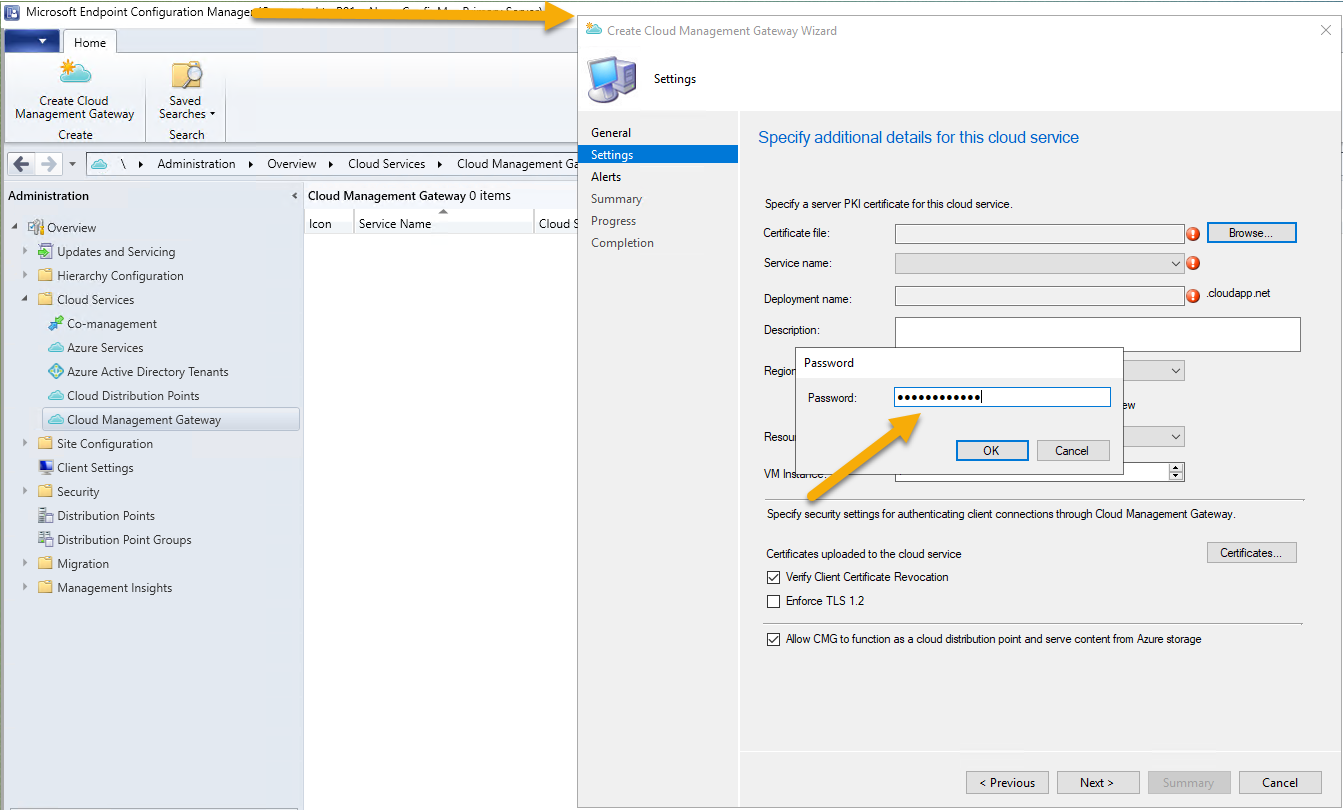We have got the certificate issued from Globalsign. When importing the certificate from SCCM console to install CMG..... the SCCM console crashes everytime. Screenshot attached... SCCM console crashes immediately after I fill in the password.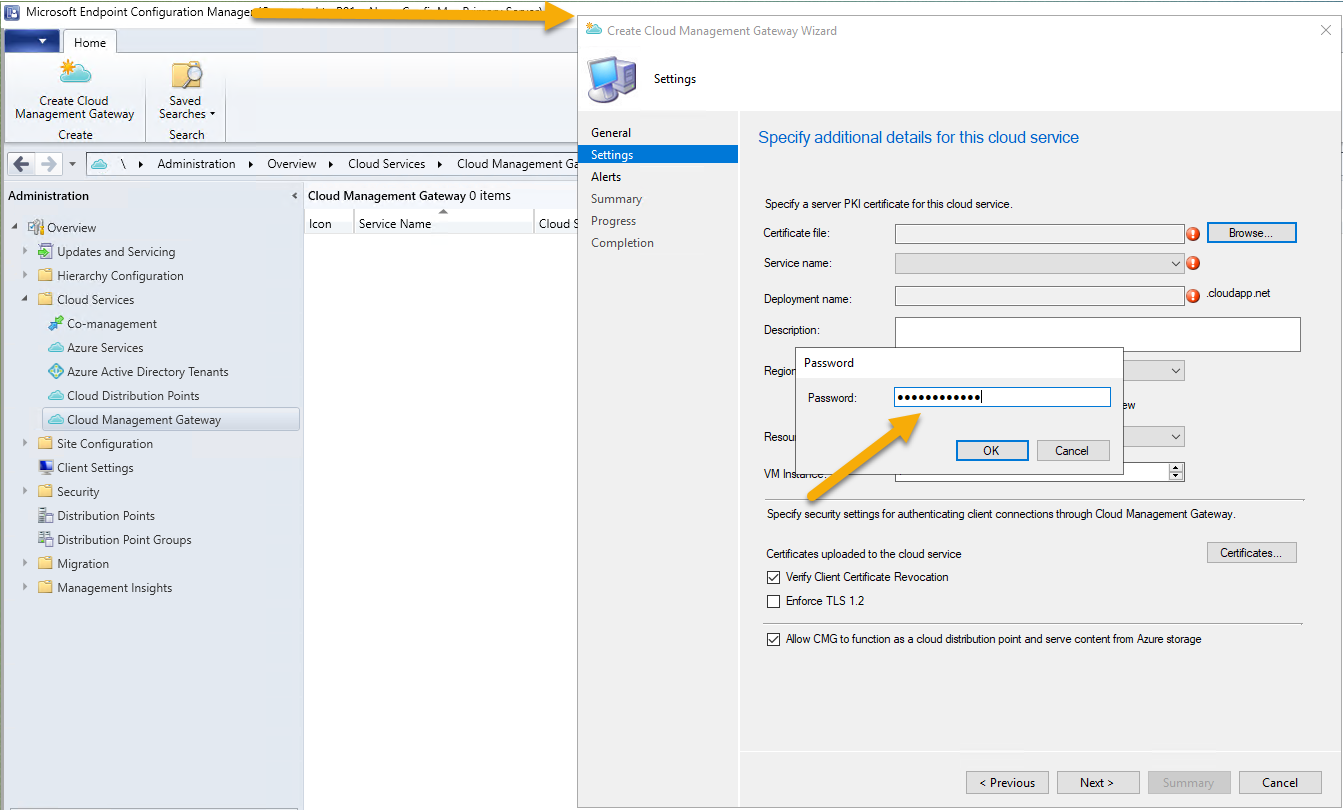
When checked the SmsAdminUI.log .... saw the below error...
[1, PID:14812][11/09/2020 07:23:46] :System.Reflection.TargetInvocationException: Exception has been thrown by the target of an invocation. ---> System.NotSupportedException: The certificate key algorithm is not supported.
at System.Security.Cryptography.X509Certificates.PublicKey.get_Key()
at Microsoft.ConfigurationManagement.AdminConsole.AzureServices.CertificateInfoBase.LoadCertificateInfo(String certificateFilePath, SecureString password, Object owner)
Please let me know the algorithm requirement of CMG certificate and how to check my issued certificate for the same.