
@Stephen Clark
You could use Microsoft form for manager to collect the job title and working hours information of staff members.
Here’re steps:
- Edit the page by using manager account, add a "Microsoft forms" web part, click "New form"
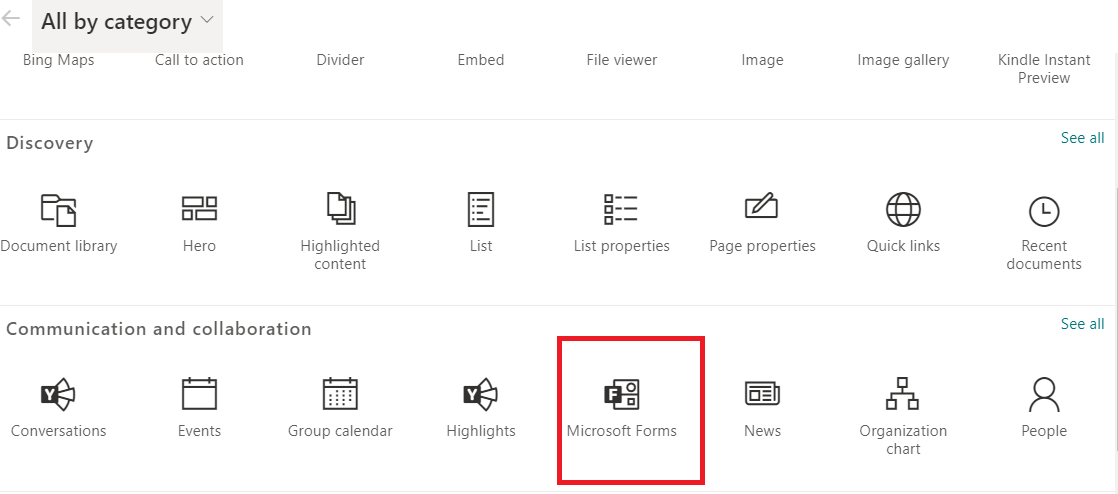
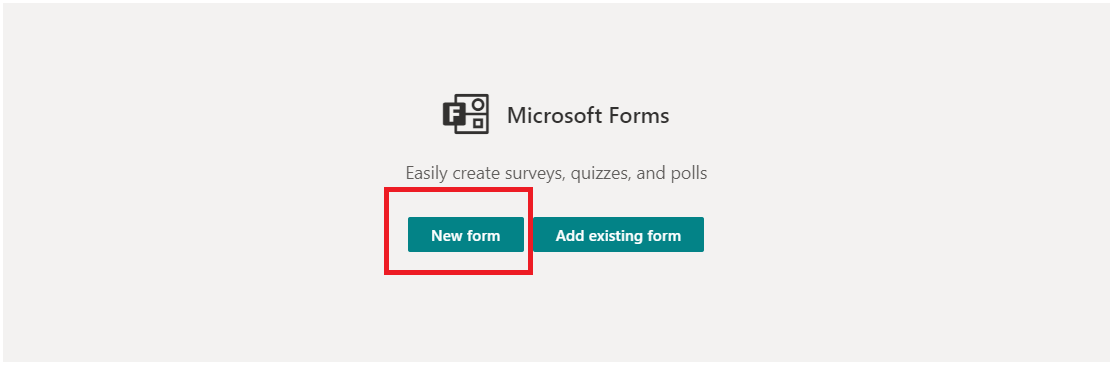
- Create Microsoft form as following pictures show. Remember to tick the option "Get email notification of each response" , if someone submits the form, the form owner will receive the notification email.
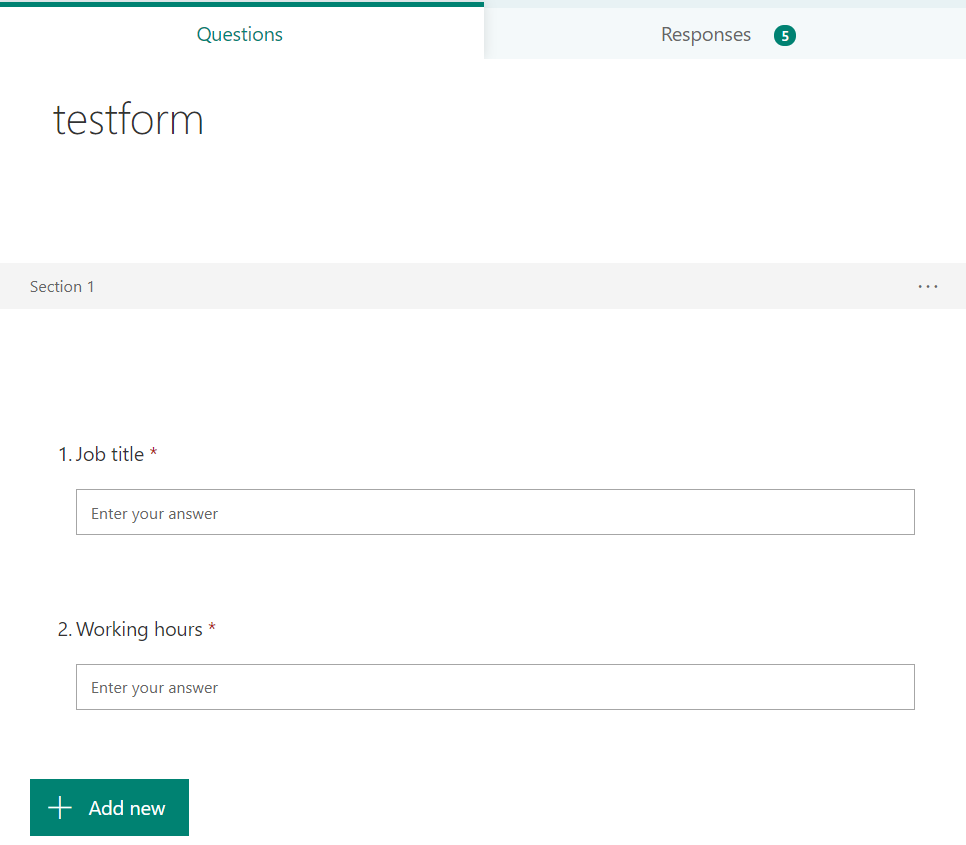
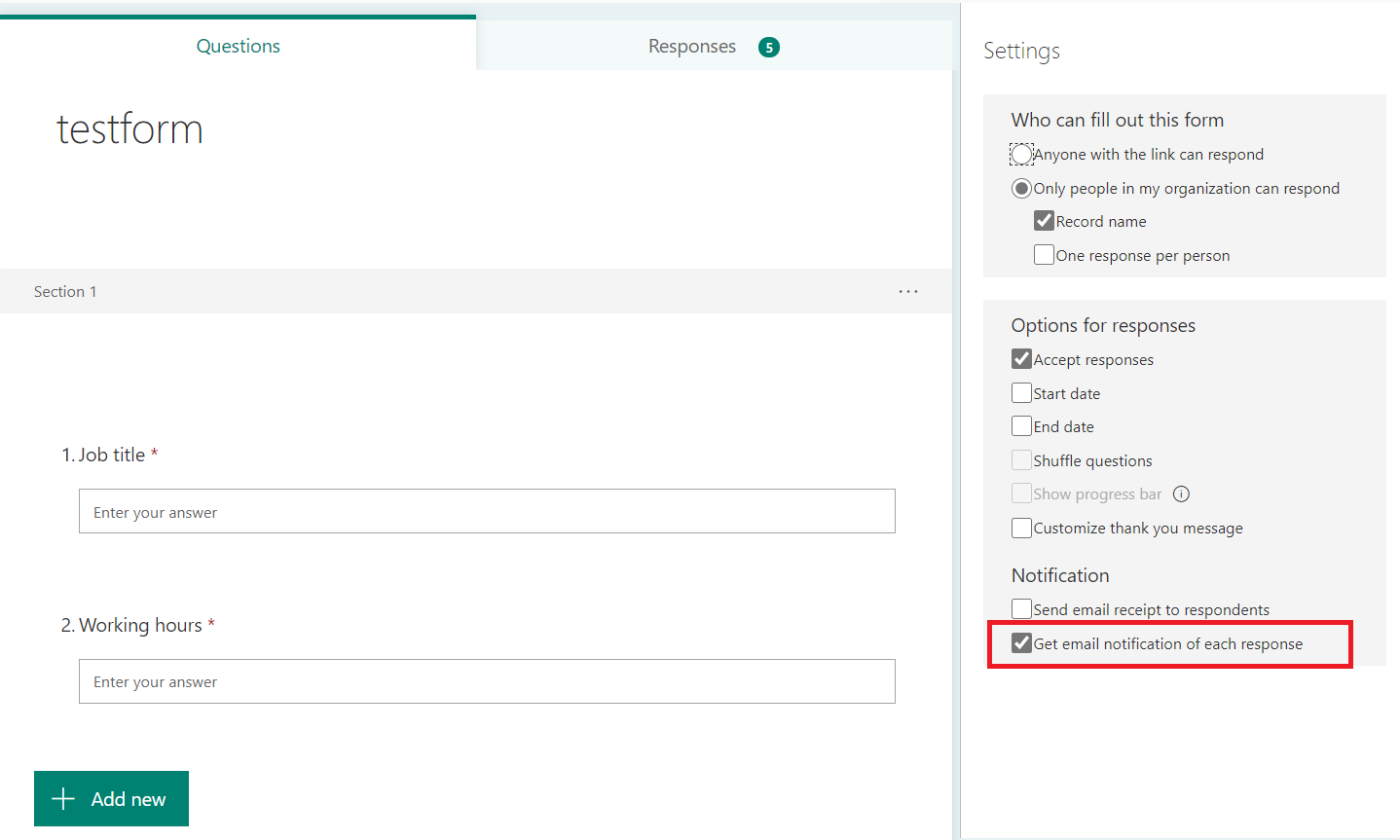
- Result as following picture shows.
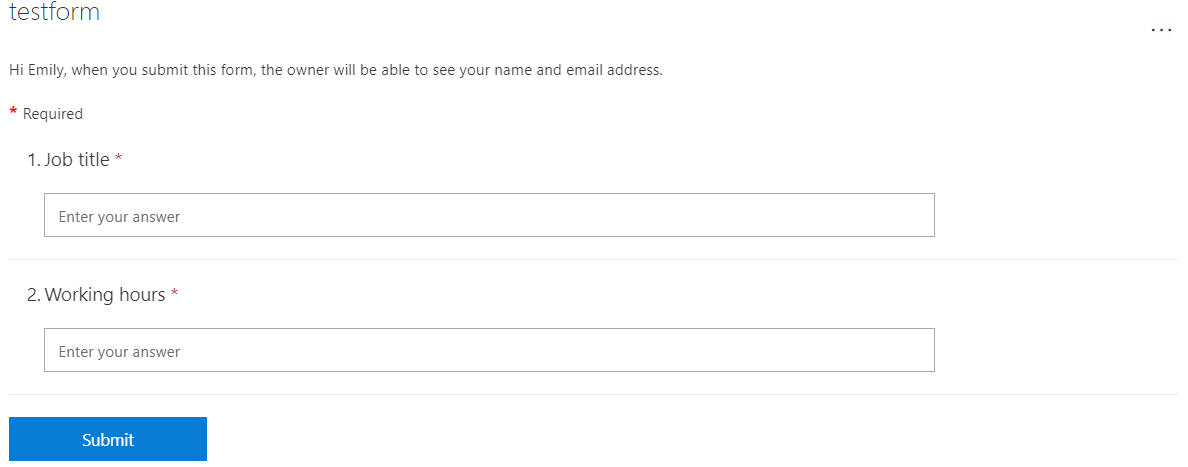
Reference:
Set up Microsoft Forms
If an Answer is helpful, please click "Accept Answer" and upvote it.
Note: Please follow the steps in our documentation to enable e-mail notifications if you want to receive the related email notification for this thread.