Look in C:\Program Files\Microsoft SQL Server\MSSQL15.MSSQLSERVER\MSSQL\LOG\ERRORLOG. This file may give information why SQL Server is not starting.
Note: the actual path depends on your installation options and your instance name.
This browser is no longer supported.
Upgrade to Microsoft Edge to take advantage of the latest features, security updates, and technical support.
When installing SQL Server 2019 Developer edition, the following error occurs:
TITLE: Microsoft SQL Server 2019 Setup
The following error has occurred:
The service did not respond to the start or control request in a timely fashion.
Click 'Retry' to retry the failed action, or click 'Cancel' to cancel this action and continue setup.
I tried several times to uninstall and reinstall, and each time I get the same error. I would be happy for any help.
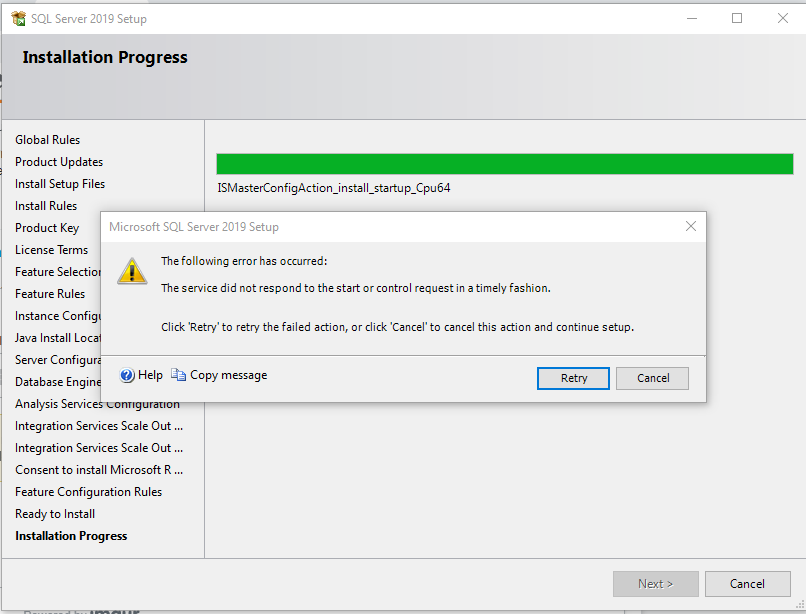

Look in C:\Program Files\Microsoft SQL Server\MSSQL15.MSSQLSERVER\MSSQL\LOG\ERRORLOG. This file may give information why SQL Server is not starting.
Note: the actual path depends on your installation options and your instance name.

Hi @Sara Bichler ,
Quote from this doc.: sql-ser-2016-setup-service-did-not.html
SOLUTION
Similar case:sql-server-2012-install-errors-on-server-2012
More information : cleanly-uninstalling-stubborn-sql-server-components, install-sql-server-developer-edition-on-windows-server
BR,
Mia
If the answer is helpful, please click "Accept Answer" and upvote it.

The fact that the installation failed at last part gives me idea that the SQL Server related services are installed but SQL Server database engine was not able to bring it online due to some reason. The reason would be mentioned in the logs which Erland is pointing to. The workaround suggested by MiaMiao-MSFT should work but please note that is "workaround". Its not advisable to run services with local system account.