Hi @Rising Flight ,
First of all, we need to allow external sharing at the organization level, then allow external sharing on the team site.
Please check following steps to enable the organization-level and site level external sharing settings:
- Sign in to the Microsoft 365 admin center as Global admin or SharePoint admin, then browse to the SharePoint admin center and open the Sharing page.(For which options to select, please refer to https://learn.microsoft.com/en-us/sharepoint/turn-external-sharing-on-or-off#which-option-to-select)
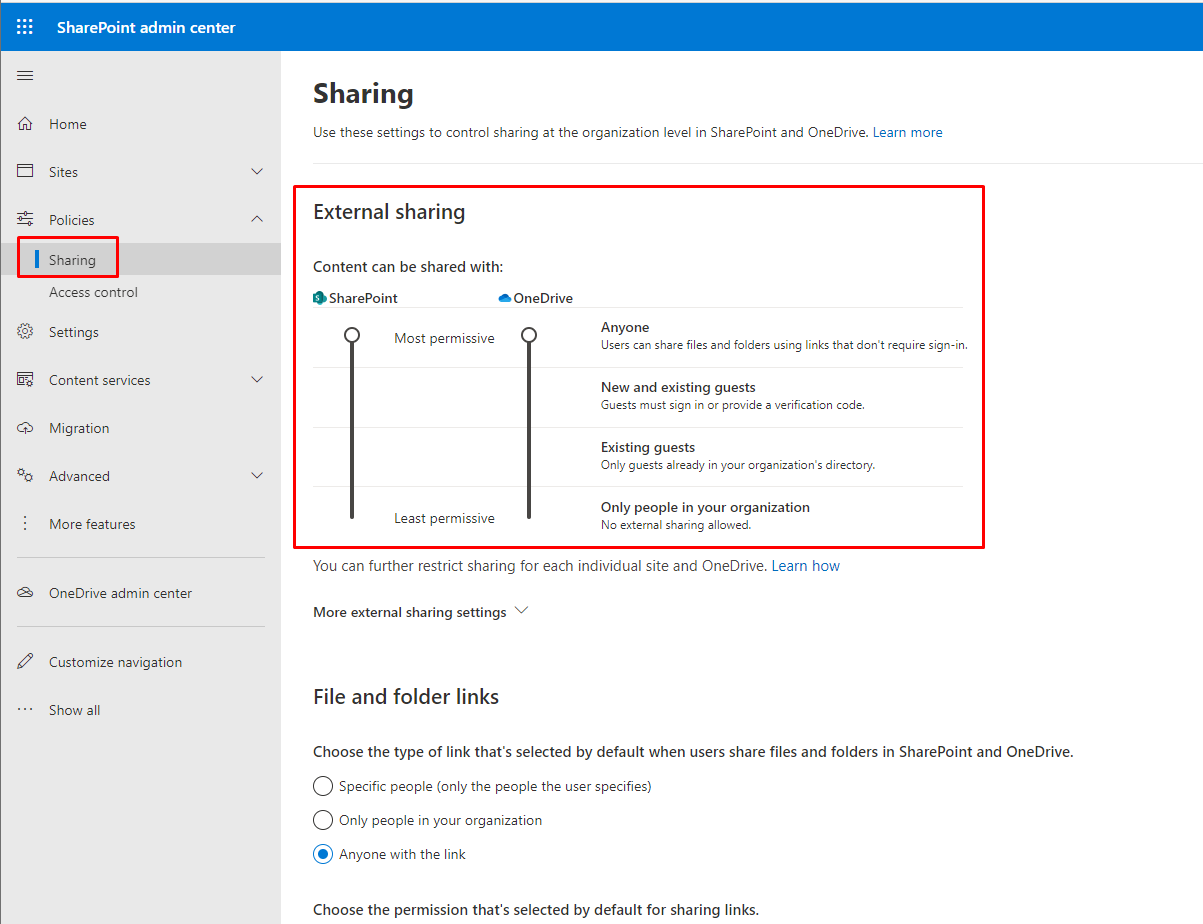
- Then browser to the Active sites page and select the team site, then set up the external sharing on this site.
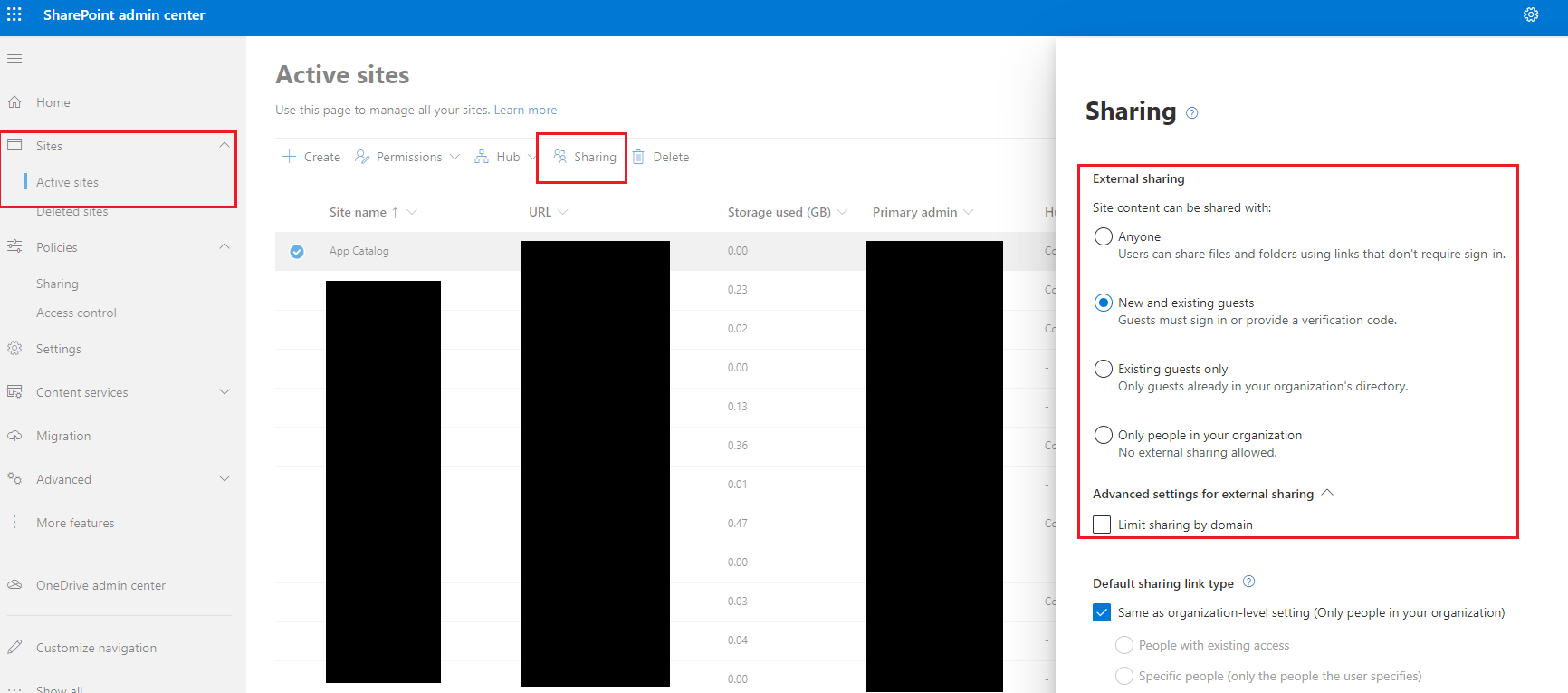
- Lastly, share the file to external users as shown below:

If an Answer is helpful, please click "Accept Answer" and upvote it.
Note: Please follow the steps in our documentation to enable e-mail notifications if you want to receive the related email notification for this thread.

