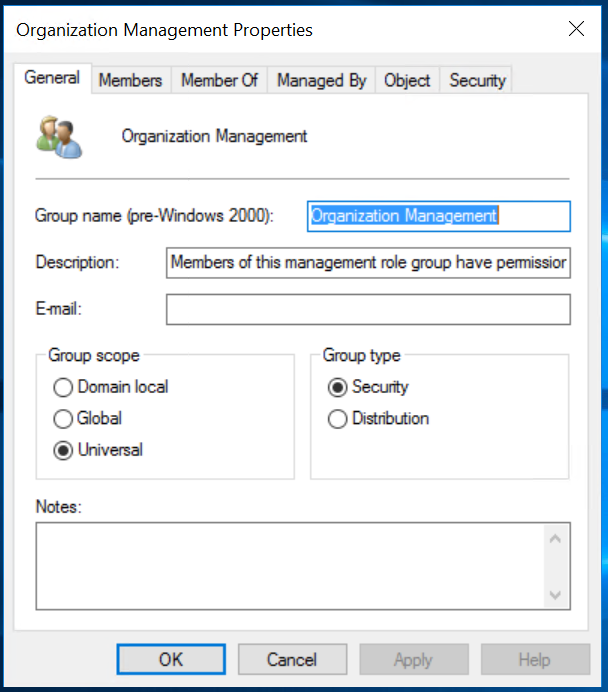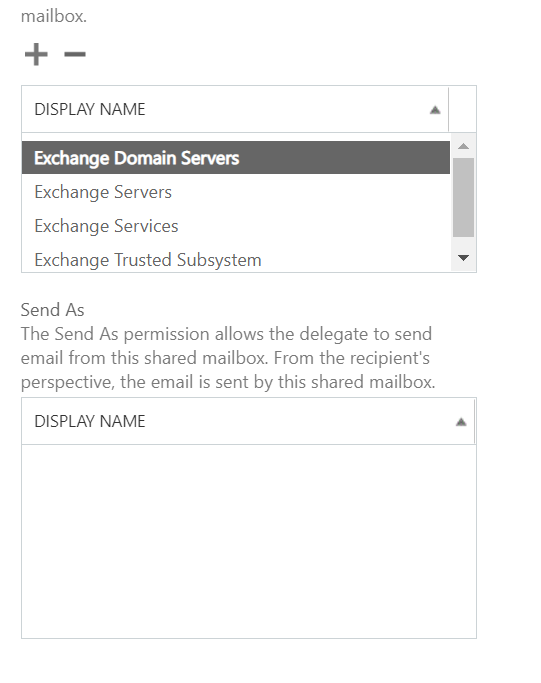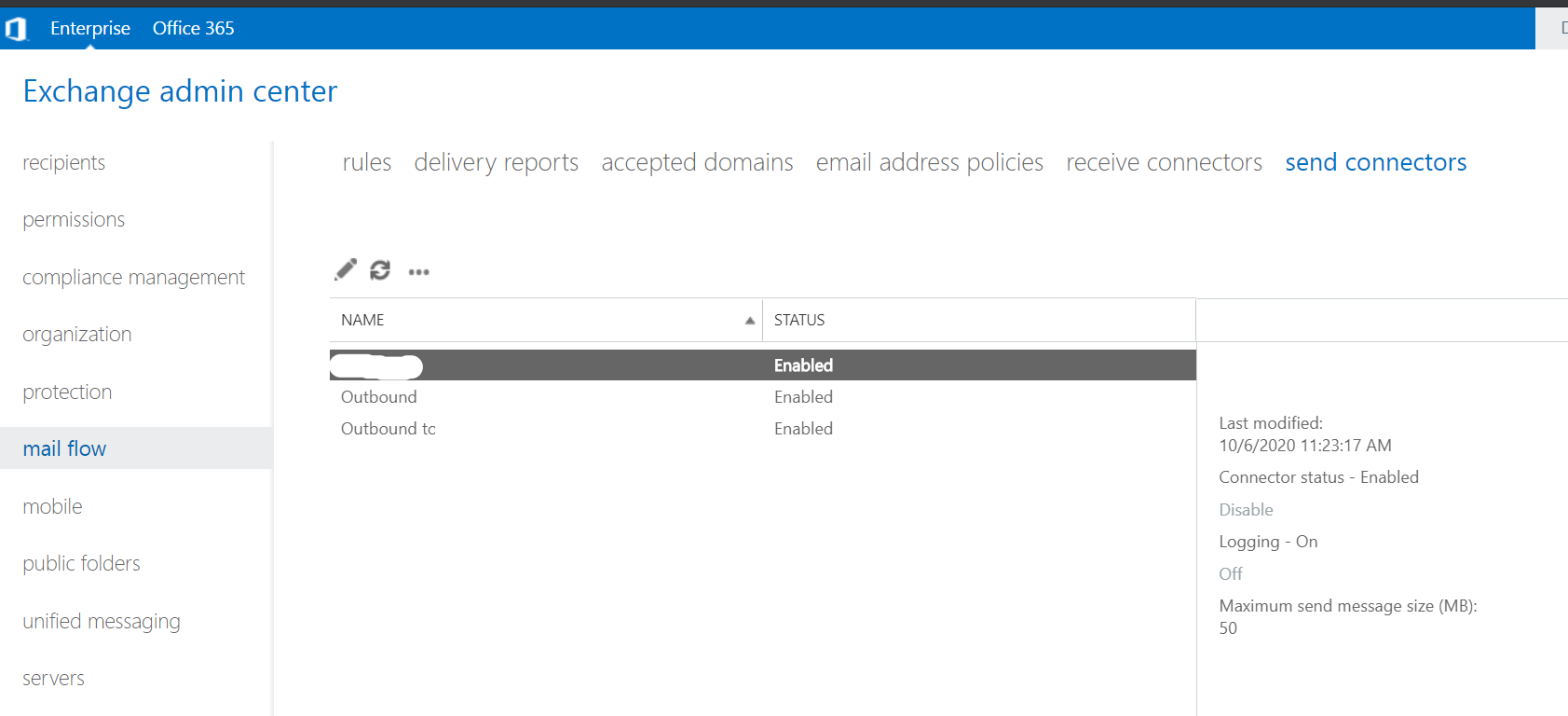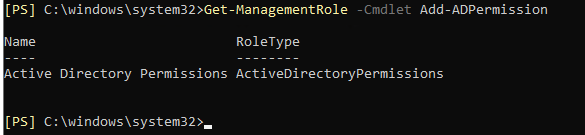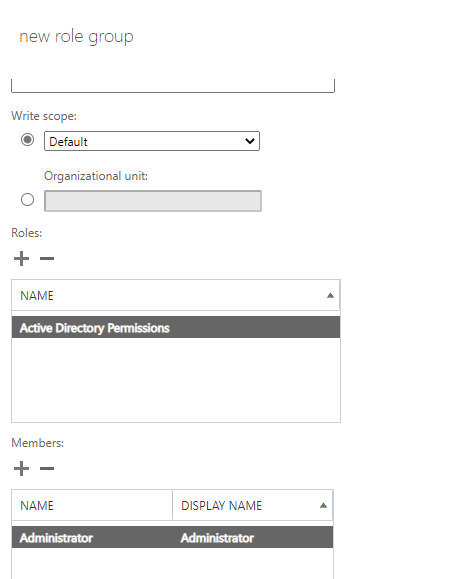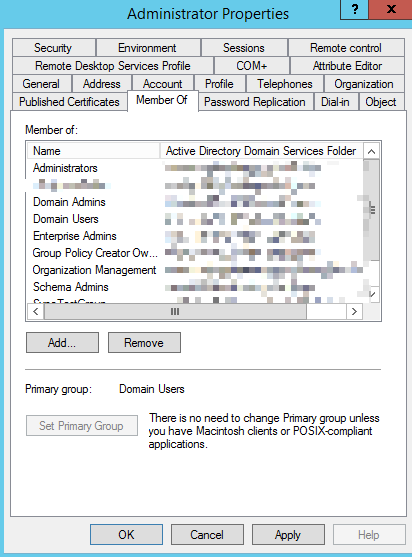We are deploying a new Hybrid exchange set between an on-premise exchange 2013 mail server and Office 365. About 2 weeks ago, I noticed that our Organizational Management group disappeared on the on-premise server's ECP console. Along with this my non-domain admin account that I use to delegate limited permissions to lost all rights to administer the on-premise exchange server. At the same time I noticed that on the shared mailboxes, using my domain admin account, I can edit who has full access to the mailbox but I can not add or remove permissions to Send As from the same mailbox.
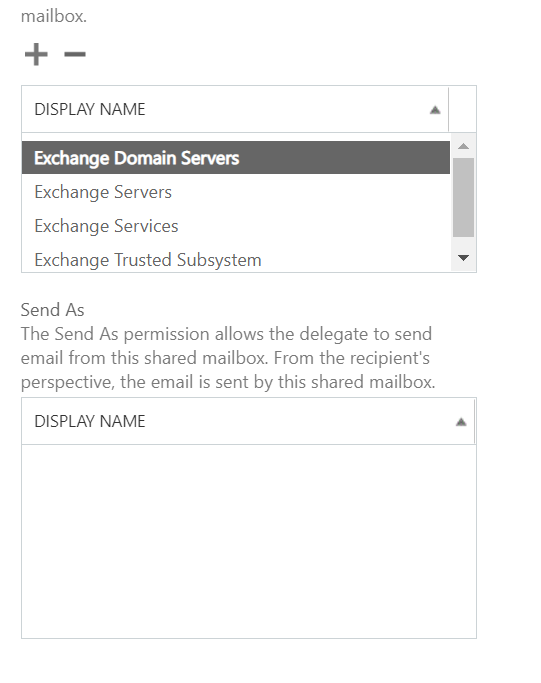
In the above screen shot from my on premise ECP console, the plus and Minus buttons are missing and I can not make changes to the Send As permissions.
My other Admin does not recall making any changes that would do this to our On-premise email server. I am looking for help to restore the Organizational Management group and the ability to change the Send As Permissions on our on Premise Email Exchange 2013 Server.
--Update--
It was just pointed out to me that I can no longer make changes to send and receive connectors or any thing else that is on the Mail Flow section. they are all just grayed out.
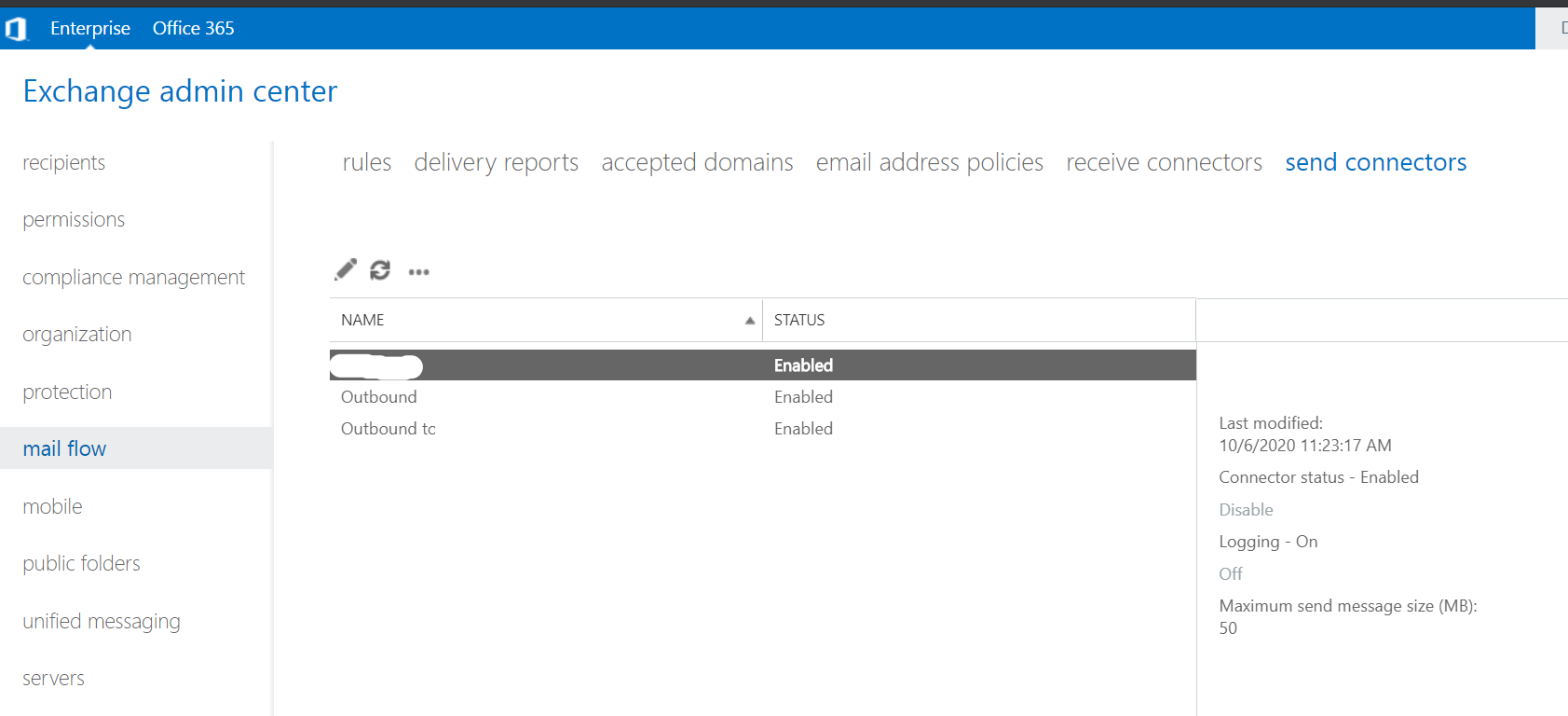
Help. I am getting locked out of my On Premise Exchange server.