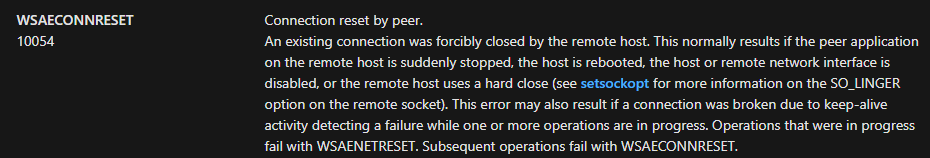For years we have had a remote result source using open search that has worked fine until recently.
Nothing, to my knowledge has changed, I have checked everything and worked with the 3rd party who provide the results and we are stuck. We have checked the URL the query transformation, the web part on the search results page, firewall logs and keep coming up blank as all appears to be fine.
I have isolated the correlation ID and found this entry in the ULS logs. Does it offer any clues?
Microsoft.Office.Server.Search.Query.Pipeline.Connectors.OpenSearchReaderConnector : WebException: [status=SendFailure] System.Net.WebException: The underlying connection was closed: An unexpected error occurred on a send. ---> System.IO.IOException: Unable to read data from the transport connection: An existing connection was forcibly closed by the remote host. ---> System.Net.Sockets.SocketException: An existing connection was forcibly closed by the remote host
at System.Net.Sockets.NetworkStream.Read(Byte[] buffer, Int32 offset, Int32 size) -
-- End of inner exception stack trace ---
at System.Net.Sockets.NetworkStream.Read(Byte[] buffer, Int32 offset, Int32 size)
at System.Net.FixedSizeReader.ReadPacket(Byte[] buffer, Int32 offset, Int32 count)
at System.Net.Security.SslState.StartReceiveBlob(Byte[] buffer, AsyncProtocolRequest asyncRequest)
at System.Net.Security.SslState.StartSendBlob(Byte[] incoming, Int32 count, AsyncProtocolRequest asyncRequest)
at System.Net.Security.SslState.ForceAuthentication(Boolean receiveFirst, Byte[] buffer, AsyncProtocolRequest asyncRequest)
at System.Net.Security.SslState.ProcessAuthentication(LazyAsyncResult lazyResult)
at System.Threading.ExecutionContext.RunInternal(ExecutionContext executionContext, ContextCallback callback, Object state, Boolean preserveSyncCtx)
at System.Threading.ExecutionContext.Run(ExecutionContext executionContext, ContextCallback callback, Object state, Boolean preserveSyncCtx)
at System.Threading.ExecutionContext.Run(ExecutionContext executionContext, ContextCallback callback, Object state)
at System.Net.TlsStream.ProcessAuthentication(LazyAsyncResult result)
at System.Net.TlsStream.Write(Byte[] buffer, Int32 offset, Int32 size)
at System.Net.ConnectStream.WriteHeaders(Boolean async) -
-- End of inner exception stack trace ---
at System.Net.HttpWebRequest.GetResponse()
at Microsoft.Office.Server.Search.Query.Pipeline.Connectors.OpenSearchReaderConnector.GetXmlFromUrl(String url)
SharePoint 2013 on premise