@Shravya Shanmukha Thanks for posting your query on Microsoft Q&A.
#Delete multiple Storage accounts
1.You can delete multiple storage accounts using their resource IDs using the following command:
az storage account delete --ids /subscriptions/{SubID}/resourceGroups/{ResourceGroup}/providers/Microsoft.Storage/storageAccounts/{StorageAccount}
--ids
One or more resource IDs (space-delimited). It should be a complete resource ID containing all information of 'Resource Id' arguments. You should provide either --ids or other 'Resource Id' arguments.
Documentation: https://learn.microsoft.com/en-us/cli/azure/storage/account?view=azure-cli-latest#az-storage-account-delete
2.You can also delete multiple storage accounts using this script here: https://learn.microsoft.com/en-us/cli/azure/get-started-tutorial-4-delete-resources?tabs=bash#delete-multiple-azure-resources-using-a-script
This example in the link gets a list of all the Azure storage accounts in the resource group and deletes them in a for-each loop.
#Container deletion
Yes, associated containers/resources in the storage account will also get deleted. When I try to delete the storage account from Azure Portal, it shows that all dependent resources will be deleted, including all the containers.
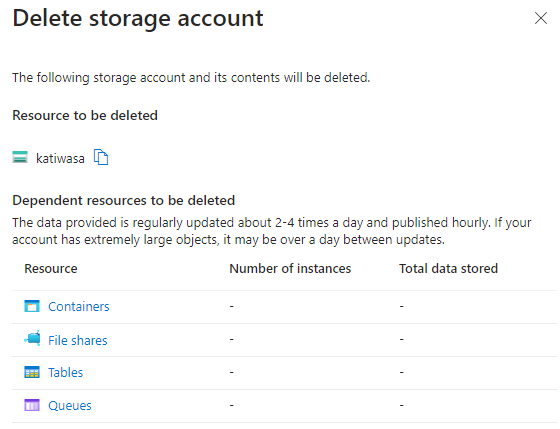
Hope that helps. If you have questions, please let me know in the "comments" and we would be happy to help you. Comment is the fastest way of notifying the experts.
Please don’t forget to Accept Answer and hit Yes for "was this answer helpful" wherever the information provided helps you, this can be beneficial to other community members for remediation for similar issues.