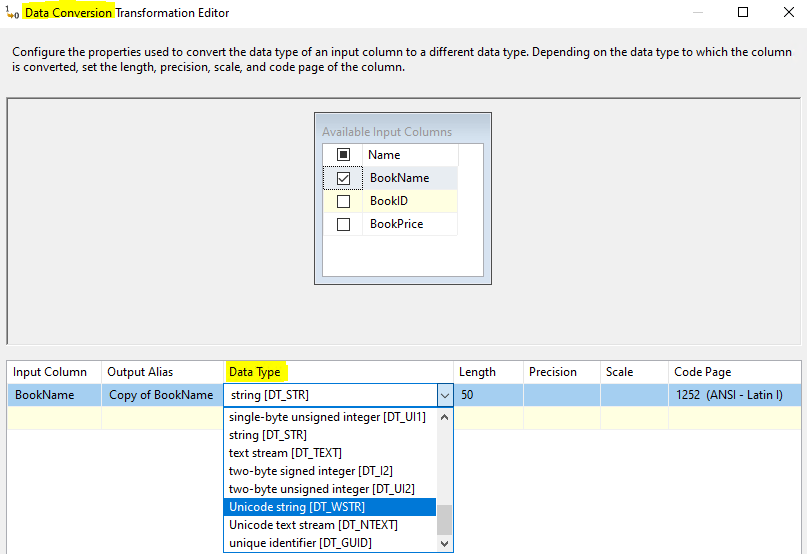I am trying to import a database from Oracle(12) to Microsoft SQL Server(2016) using SQL Server Import and Export Wizards .Net Framework Data Provider for Oracle.
After many issues and errors I now have an error I cannot solve. It creates 5 tables out of 78 and throws a conversion error from Oracle TIMESTAMP to SQL Server NVARCHAR max on the first table.
I tried to change the mapping to SQL Server DateTime but it complains there is no conversion for that and will not let me attempt it.
Here is the error stream:
· Error 0xc0202009: Data Flow Task 1: SSIS Error Code DTS_E_OLEDBERROR. An OLE DB error has occurred. Error code: 0x80040E21.
An OLE DB record is available. Source: "Microsoft OLE DB Provider for SQL Server" Hresult: 0x80040E21 Description: "Multiple-step OLE DB operation generated errors. Check each OLE DB status value, if available. No work was done.".
(SQL Server Import and Export Wizard)
· Error 0xc002f446: Data Flow Task 1: An error occurred while setting up a binding for the "Column3" column. The binding status was "DT_DBTIMESTAMP". The data flow column type is "DBBINDSTATUS_UNSUPPORTEDCONVERSION". The conversion from the OLE DB type of "DBTYPE_DBTIMESTAMP" to the destination column type of "DBTYPE_WVARCHAR" might not be supported by this provider.
(SQL Server Import and Export Wizard)
· Error 0xc002f446: Data Flow Task 1: An error occurred while setting up a binding for the "Column5" column. The binding status was "DT_DBTIMESTAMP". The data flow column type is "DBBINDSTATUS_UNSUPPORTEDCONVERSION". The conversion from the OLE DB type of "DBTYPE_DBTIMESTAMP" to the destination column type of "DBTYPE_WVARCHAR" might not be supported by this provider.
(SQL Server Import and Export Wizard)
· Error 0xc002f446: Data Flow Task 1: An error occurred while setting up a binding for the "Column12" column. The binding status was "DT_DBTIMESTAMP". The data flow column type is "DBBINDSTATUS_UNSUPPORTEDCONVERSION". The conversion from the OLE DB type of "DBTYPE_DBTIMESTAMP" to the destination column type of "DBTYPE_WVARCHAR" might not be supported by this provider.
(SQL Server Import and Export Wizard)
· Error 0xc002f446: Data Flow Task 1: An error occurred while setting up a binding for the "Column20" column. The binding status was "DT_DBTIMESTAMP". The data flow column type is "DBBINDSTATUS_UNSUPPORTEDCONVERSION". The conversion from the OLE DB type of "DBTYPE_DBTIMESTAMP" to the destination column type of "DBTYPE_WVARCHAR" might not be supported by this provider.
(SQL Server Import and Export Wizard)
· Error 0xc002f446: Data Flow Task 1: An error occurred while setting up a binding for the "Column21" column. The binding status was "DT_DBTIMESTAMP". The data flow column type is "DBBINDSTATUS_UNSUPPORTEDCONVERSION". The conversion from the OLE DB type of "DBTYPE_DBTIMESTAMP" to the destination column type of "DBTYPE_WVARCHAR" might not be supported by this provider.
(SQL Server Import and Export Wizard)
· Error 0xc002f446: Data Flow Task 1: An error occurred while setting up a binding for the "Column25" column. The binding status was "DT_DBTIMESTAMP". The data flow column type is "DBBINDSTATUS_UNSUPPORTEDCONVERSION". The conversion from the OLE DB type of "DBTYPE_DBTIMESTAMP" to the destination column type of "DBTYPE_WVARCHAR" might not be supported by this provider.
(SQL Server Import and Export Wizard)
· Error 0xc0202025: Data Flow Task 1: Cannot create an OLE DB accessor. Verify that the column metadata is valid.
(SQL Server Import and Export Wizard)
· Error 0xc004701a: Data Flow Task 1: Destination 1 - Table1 failed the pre-execute phase and returned error code 0xC0202025.
(SQL Server Import and Export Wizard)