
Hello,
Thank you so much for posting here.
According to your description, there is error when we trying to promote the Windows server 2016 DC.
We can troubleshoot as below:
Firstly
As mentioned, the error is “RPC server is unavailable”. We could refer to the following article to troubleshoot.
https://social.technet.microsoft.com/wiki/contents/articles/4494.windows-server-troubleshooting-the-rpc-server-is-unavailable.aspx#
Secondly
Check if all the ports AD required are open.
Active Directory and Active Directory Domain Services Port Requirements
https://learn.microsoft.com/en-us/previous-versions/windows/it-pro/windows-server-2008-R2-and-2008/dd772723(v=ws.10)?redirectedfrom=MSDN
Active Directory Replication over Firewalls
https://learn.microsoft.com/en-us/previous-versions/windows/it-pro/windows-2000-server/bb727063(v=technet.10)?redirectedfrom=MSDN
Finally
Before promoting the Windows server 2016 DC, we could follow the steps below.
1, Check DC health by running Dcdiag /v and check AD replication by running repadmin/showrepl and repadmin /replsum before joining the new DC.
2, Logon this new server using local Administrator account, and set the Preferred DNS server, we need to set the IP address of DNS server as the Preferred DNS server of this new server.
For example:
My PDC is also a DNS server, and the IP address of my PDC is 192.168.2.67.
And I want to add one new server to the domain of the PDC, I will set the Preferred DNS server of the new server as below:
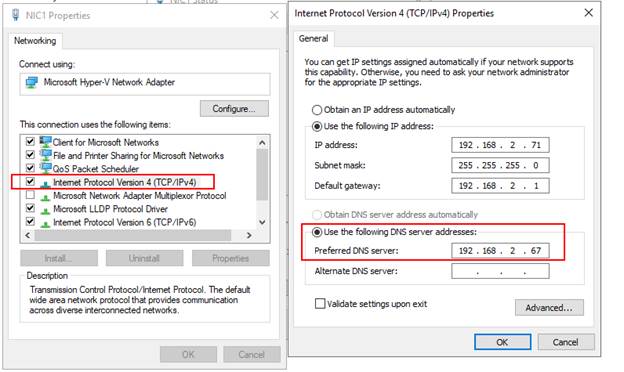
3, Join the new server to existing domain.
Open Control Panel\All Control Panel Items\System and click change settings\Computer Name tab\ click change.
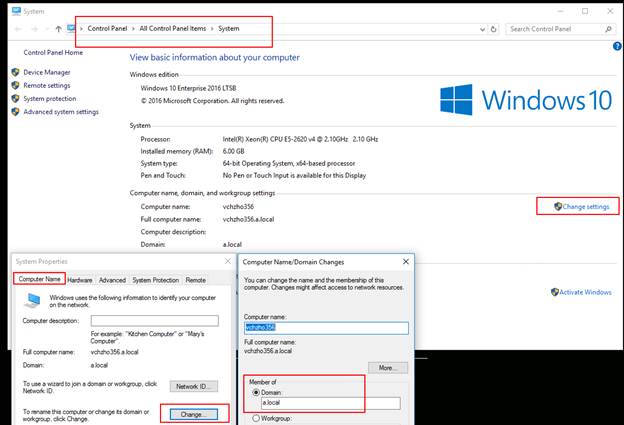
After we add the server to the domain and now we can promote it as DC.
1, Add DNS role and ADDS role and promote the new server as Domain Controller.
2, Repeat step1 to check AD environment health.
For any question, please feel free to contact us.
Best regards,
Hannah Xiong
============================================
If the Answer is helpful, please click "Accept Answer" and upvote it.
Note: Please follow the steps in our documentation to enable e-mail notifications if you want to receive the related email notification for this thread.