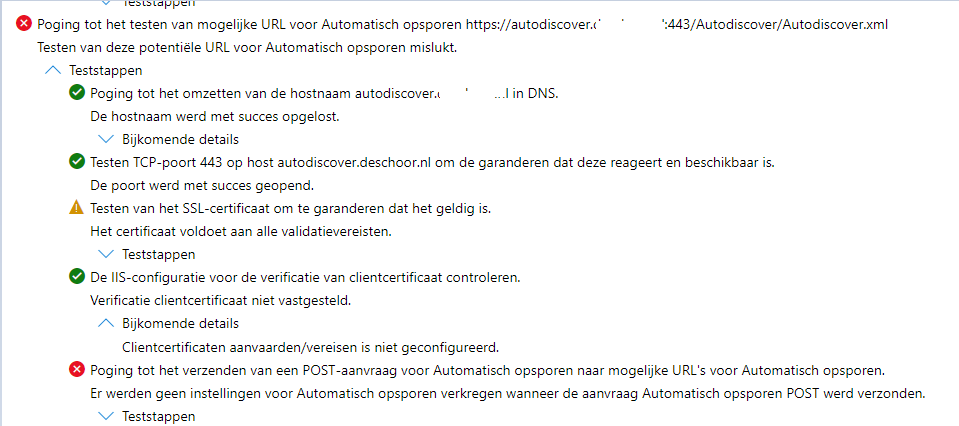Hi,
Check the AutodiscoverServiceInternalURI in Get-ClientAccessServer and it should be set to https://autodiscover.mydomain.com/autodiscover/autodiscover.xml
If the above URL returns "600 Invalid request" internally that means autodiscover is working fine from the server end and that's the expected page.
What is the error when you run EXRCA https://testconnectivity.microsoft.com/tests/exchange for autodiscover
If its an issue with external, you may have to check with your network team for any communication issues. Usually, the flow will be AutoDiscover DNS Public IP -> Perimeter Firewall -> NAT -> Core network -> Load Balancer -> Exchange. It has to be checked if the external requests are reaching the exchange server.
If the above suggestion helps, please click on Accept Answer and upvote it.