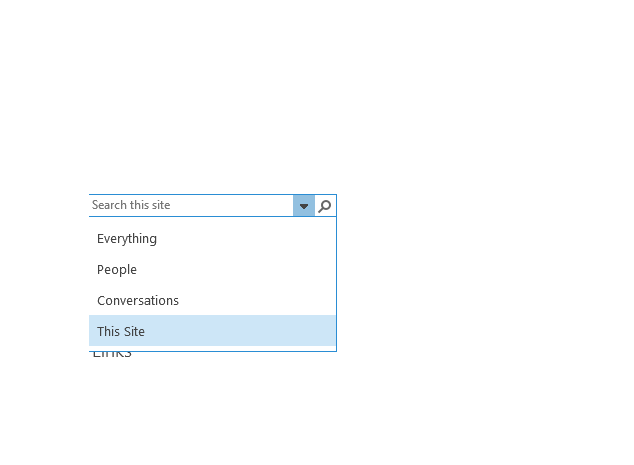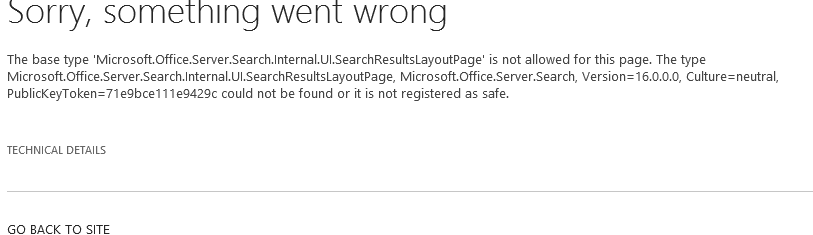Hi, @kansri ,
As adding the safecontrol in webconfig does not help, please have a try to reset the people result page to site definition. Go to the Search Center>Site Settings>Rest to site definition. Then fill in the people search result page URL to reset it.
If this does not help, would you like to provide more information about your situation? Does this issue only occur in people search? Are you modifying the search result page?
If an Answer is helpful, please click "Accept Answer" and upvote it.
**Note: Please follow the steps in our documentation to enable e-mail notifications if you want to receive the related email notification for this thread. **