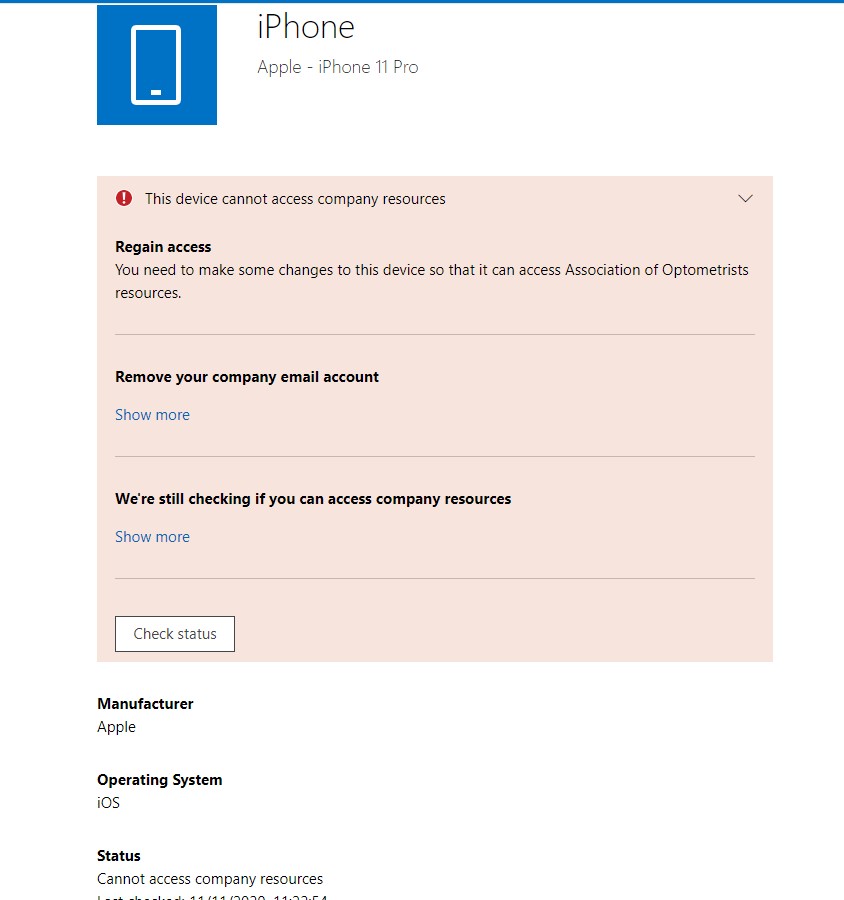@Osman Malik ,From your description, I know you want to remove Office 365 account from apple mail app. If there's any misunderstanding, feel free to let us know.
On my iPhone, I find my account information is under Settings->Mail->Accounts->Exchange. May be we can check it there to see if the Office 365 account is therre.
Hope it can help.
If the response is helpful, please click "Accept Answer" and upvote it.
Note: Please follow the steps in our documentation to enable e-mail notifications if you want to receive the related email notification for this thread.