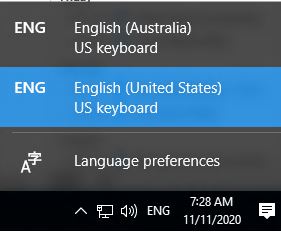@Cloud_Geek_82
Hi,
You could try the following methods:
Right-click on powershell and run as administrator, then type:
Get-WinUserLanguageList
Set-WinUserLanguageList en-US, fa
Y
(en-US, fa>choose your needed keyboards)
It basically keeps the chosen keyboards, so others should disappear.
Hope above information can help you.
============================================
If the Answer is helpful, please click "Accept Answer" and upvote it.
Note: Please follow the steps in our documentation to enable e-mail notifications if you want to receive the related email notification for this thread.