Hi @Anonymous ,
Thanks for sharing the details. I looked at it closely and was able to reproduce it when trigger start time is same as "scheduled time" highlighted in below snap. Please ensure that start date is at least 1minute less than the schedule time and it is triggered properly in that case for me. As confirmed from you, I have added details to document accordingly in the PR and changes will reflect by today EOD or tomorrow.
I understand that feature to consider schedule execution time when same as start date is more appropriate, I would recommend you to post an idea in feedback forum which will be closely monitored by Azure Data Factory Product team and will be considered for future releases.
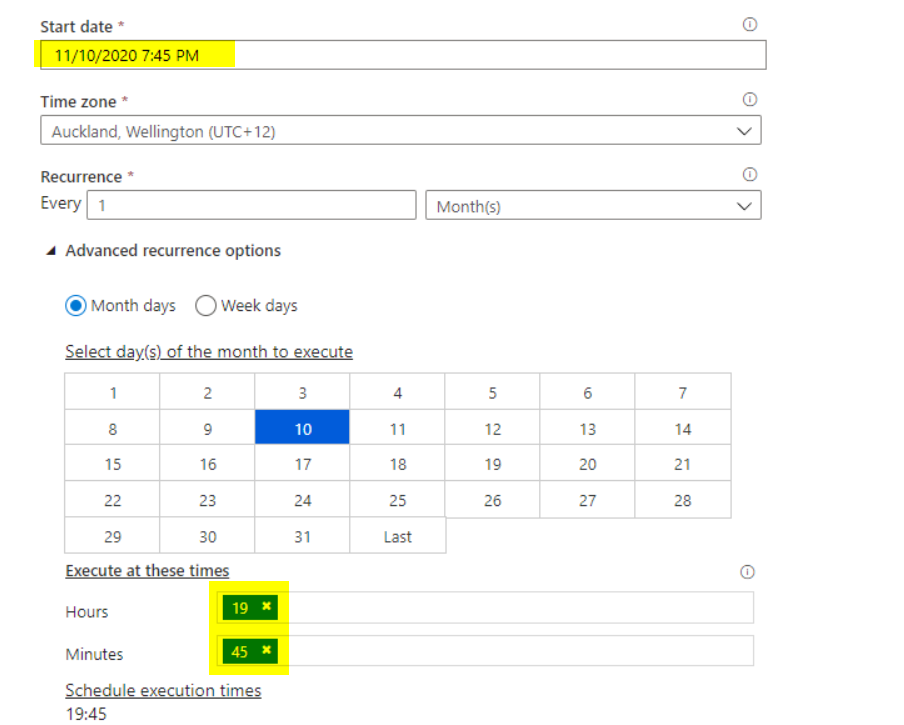
---------------------
- Please accept an answer if correct. Original posters help the community find answers faster by identifying the correct answer. Here is how.
- Want a reminder to come back and check responses? Here is how to subscribe to a notification.
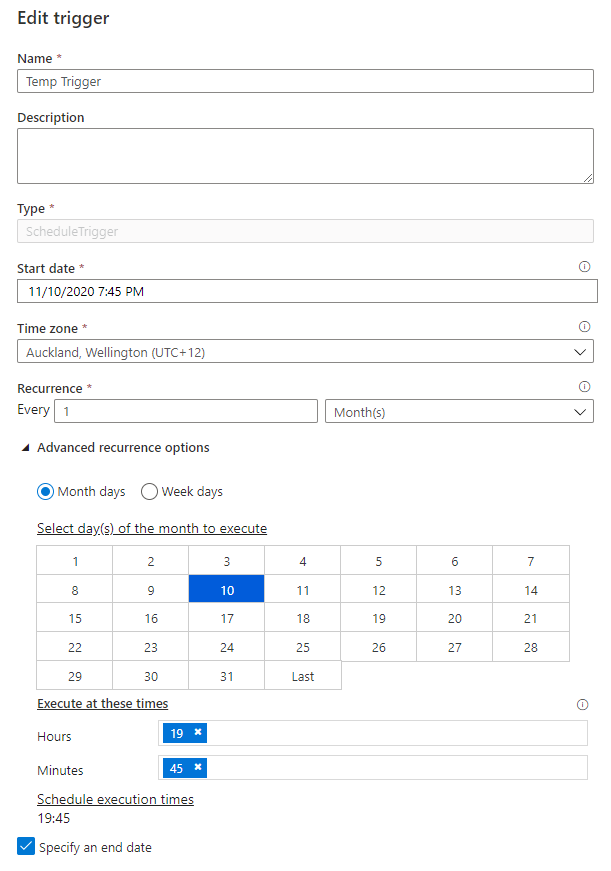
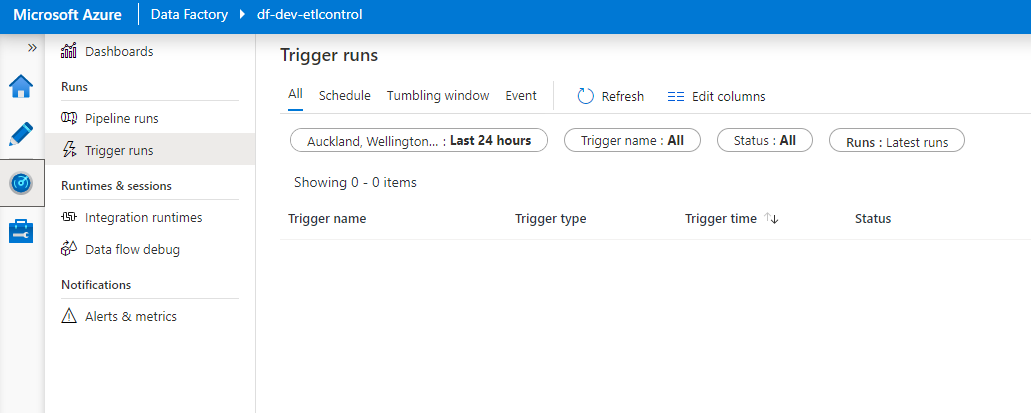


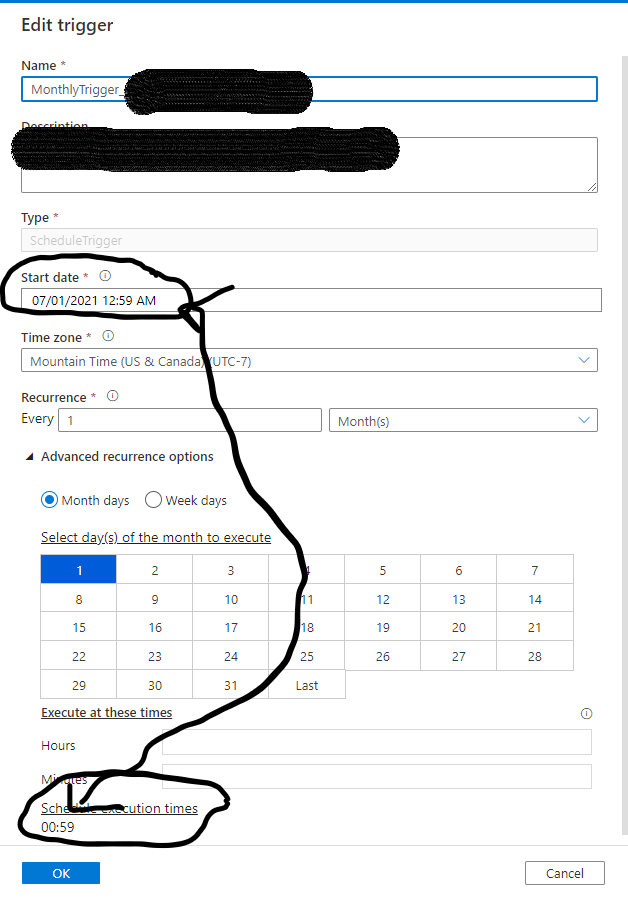 this morning at 00:59 MDT, but it didn't.
this morning at 00:59 MDT, but it didn't.