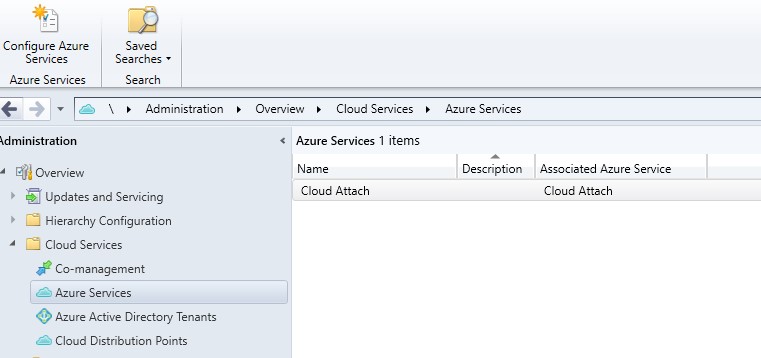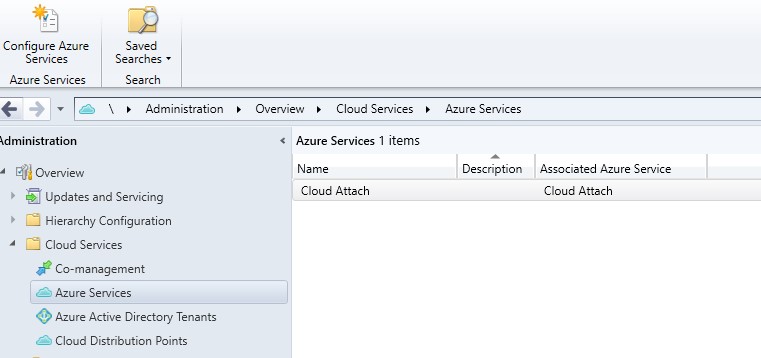I just upgraded SCCM to 2006 and trying to setup Tenant attach. I already had Co-management configured prior to the upgrade, so I simply used the "Configure upload" section to setup Endpoint Manager admin center data upload. Everything seem to go through fine. I verified that I have a ConfigMgrSvc_xxxxxxxxxxxxxx app registered in my Azure AD with the necessary Microsoft Graph Directory Read permissions. In the SCCM console, I have verified that this application is registered under Azure Active Directory Tenants. Under Azure Services, I see there is a service added called "Cloud Attach" that I assume was added automatically by the Tenant attach process. However, when I select it, I do not have a Properties option to view/modify the configuration. I need to enable AAD User sync so that I can start leveraging the additional device management features in the Endpoint Manager admin center. I checked my user account in SCCM Assets and Compliance and see that the Azure AD tenant ID and User Id are not populated. My user accounts are synced from on-premise AD with Azure AD Connect. What am I missing? I just performed this configuration a few hours ago. Do I need to give it more time? Also, I looked over SMS_AZUREAD_DISCOVERY_AGENT.log and CMGatewaySyncUploadWorker.log, but nothing really sticking out there as a possible issue, though I am not sure what exactly to look for.