Hi, @Ritwik Mohapatra ,
For SharePoint Online, we have site usage feature. As a SharePoint in Microsoft 365 site owner, you can view information about how users interact with your site. For example, you can view the number of people who have visited the site, how many times people have visited the site, and a list of files that have received the most views.
To view usage data for your site, click the settings gear and then click Site usage. You can also click Site contents in the left-hand menu and then click Site usage in the top navigation bar.
You will have a very clear page displaying usage analytics like below.
For more information, please refer to: https://support.microsoft.com/en-us/office/view-usage-data-for-your-sharepoint-site-2fa8ddc2-c4b3-4268-8d26-a772dc55779e
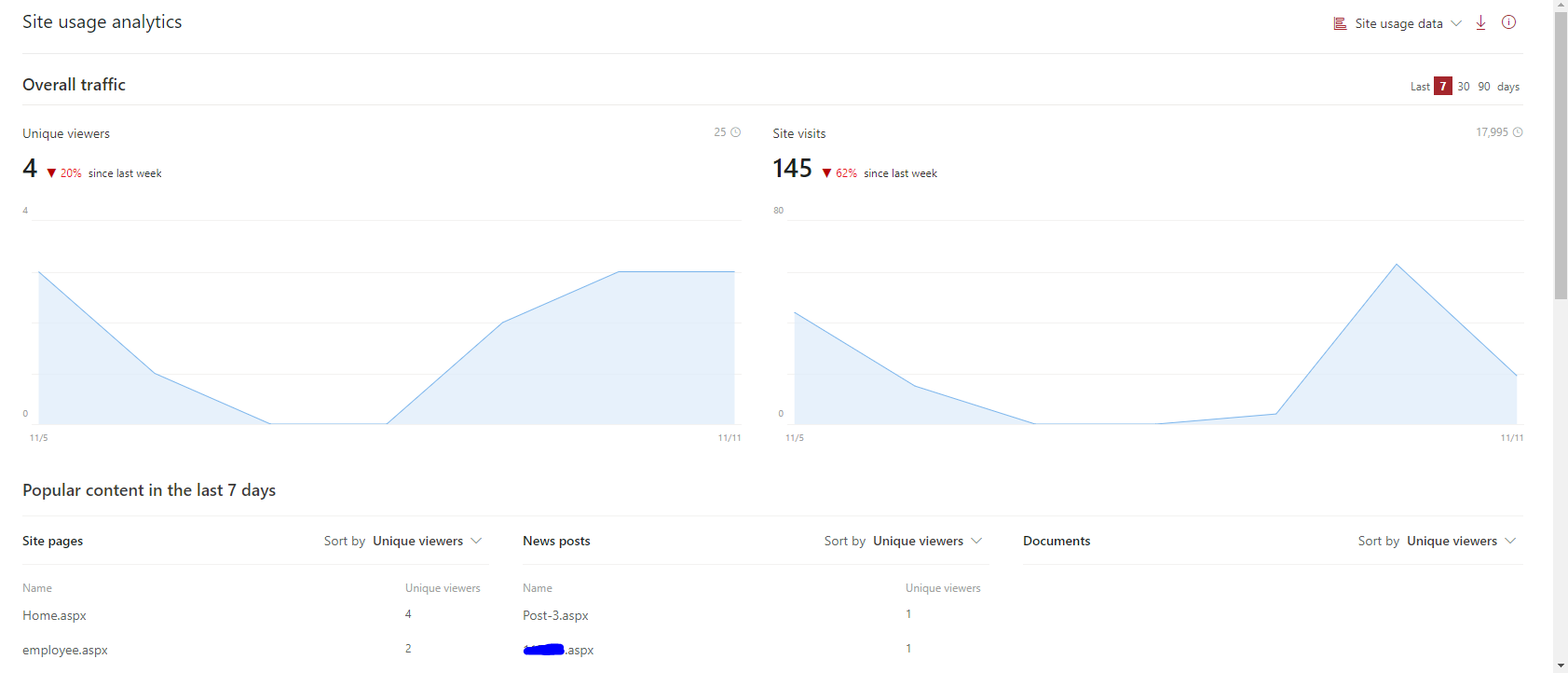
If an Answer is helpful, please click "Accept Answer" and upvote it.
**Note: Please follow the steps in our documentation to enable e-mail notifications if you want to receive the related email notification for this thread. **



