
Hello,
Thank you so much for posting here.
As mentioned, we configured the GPO for Disk quota, so we need to make sure that the configuration is correct and the GPO is applied successfully to the machines. To check if the specific settings get applied or not, please runn “gpresult /h” to get a detailed group policy result report as shown below:
Open CMD, run as administrator and Type gpresult /h C:\report.html.
According to our description, we think that we have configured "Specify default quota limit and warning level". This policy setting applied to all new users as soon as they write to the volume. It does not affect disk quota limits for current users.
Besides, this policy setting is effective only when disk quota management is enabled on the volume. Also if disk quotas are not enforced, users can exceed the quota limit you set.
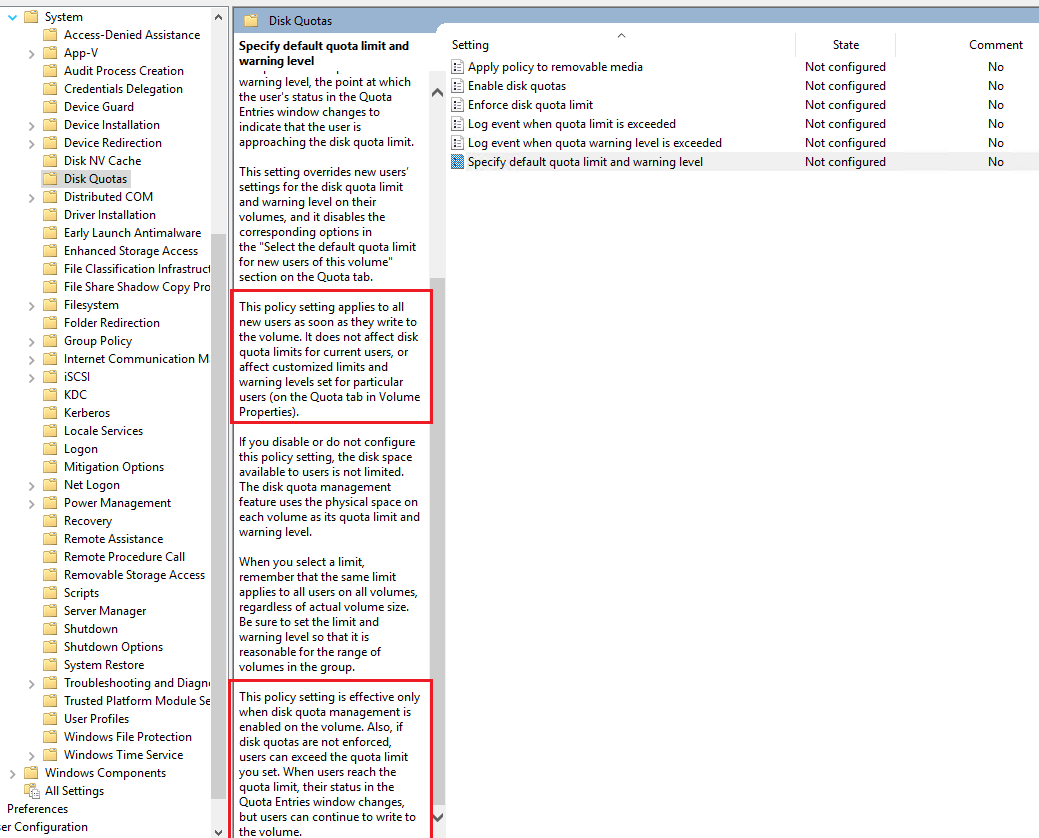
For any question, please feel free to contact us.
Best regards,
Hannah Xiong
============================================
If the Answer is helpful, please click "Accept Answer" and upvote it.
Note: Please follow the steps in our documentation to enable e-mail notifications if you want to receive the related email notification for this thread.