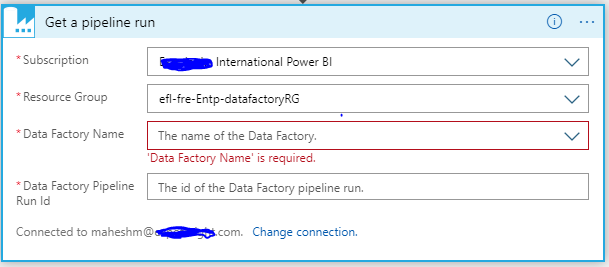Apologies for any inconvenience with this issue.
If you are creating the pipeline run from the logic app then the output of the Create a pipeline run will have the runID details. You can use the output of this action to the Data Factory Pipeline Run Id filed for the Get a pipeline run action.
Unfortunately, if you are not creating the pipeline from the logic app then you need to have your own custom logic to pass the Run ID (Required field) details to Get a pipeline run action. There is no action right now that will list all the run ID's for the data factory.
I can see this thread where the customer has used the azure function to get all run ID's for the data factory and integrated with logic app.
For the issue, Data Factory Name not listed in the drop-down, please share the details on my private comment.